Trusted by leading agencies and brands worldwide
From Design to Production-Ready WordPress
Design is only the first step.
At IMADO, we take your approved Figma files and transform them into production-ready WordPress websites that are faithful to the design and robust under real-world conditions.
No visual shortcuts. No page-builder hacks.
Just clean, maintainable WordPress code that performs and scales.
What Makes Our Figma to WordPress Service Different
We don’t just “convert” designs – we engineer them.
Your layouts are implemented with:
- accurate spacing, typography, and component behavior
- responsive logic across breakpoints
- reusable blocks instead of hard-coded pages
- performance and accessibility considered from the start
The result is a site that looks exactly like your design – and works exactly as your team expects.
Cooperation Models
We adapt to your project size, delivery needs, and internal resources – offering three collaboration models that ensure transparency, predictability, and control.
Fixed-Price Projects
Ideal for well-defined scopes with clear deliverables and predictable timelines.
Ideal for:
- Complete site builds,
- Redesigns with stable requirements.
Time & Materials
Flexible hourly model for continuous improvements, new features, or iterative development.
Ideal for:
- Ongoing development,
- Performance improvements
- Migrations
- Agile teams
Dedicated Developers
Extend your team with senior WordPress engineers who integrate directly into your workflow and tools.
Ideal for:
- Agencies or tech teams that
need extra hands for fast delivery
Not sure which model fits your project?
We’ll help you choose the best approach based on scope, timeline, and budget – keeping delivery predictable and transparent.
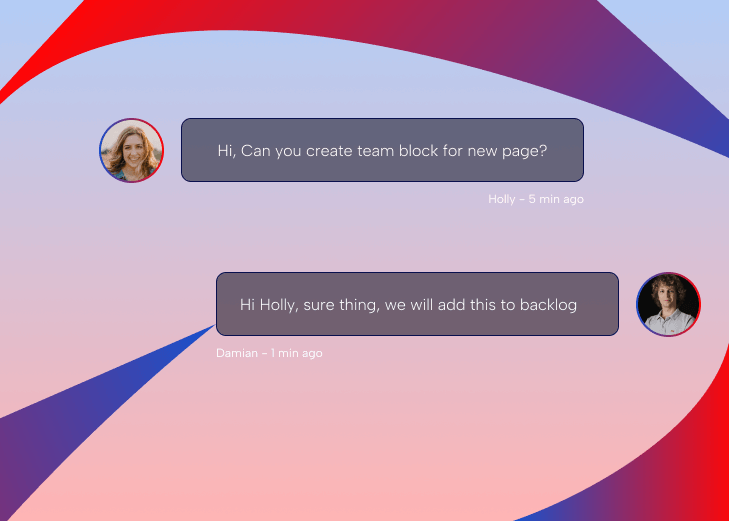
What You Get
Four essentials for a successful Figma to WordPress build.
For Agencies & Product Teams
Our Figma to WordPress service is designed for teams that need reliable execution – not just a design handoff.
We work with:
- digital and creative agencies delivering client projects
- in-house product and marketing teams
- startups and scaleups launching or redesigning platforms
- teams that need predictable delivery and clean WordPress builds
We integrate smoothly into your workflow, follow your guidelines, and deliver WordPress implementations that are easy to maintain after launch.
For agencies, we can operate fully white-label – acting as an invisible development partner behind your brand.
For product teams, we ensure designs translate into scalable, editor-friendly WordPress systems that support long-term growth.
If your design is ready in Figma, we make sure the final WordPress build lives up to it – visually, technically, and operationally.
Expert WordPress Development Agency
Tailored WordPress Solutions
Our seasoned developers build robust, custom WordPress websites designed to elevate your brand. We specialize in creating scalable and secure WordPress sites optimized for performance, SEO, and seamless user experiences.
WordPress Theme Development
Turn your designs into responsive, pixel-perfect WordPress themes. Our meticulous approach ensures every theme is SEO-friendly, fully responsive, and optimized for speed and conversions, delivering exceptional user engagement across all devices.
WooCommerce Development
Grow your e-commerce potential with custom WooCommerce solutions. IMADO crafts online stores that are highly optimized, secure, and tailored to streamline your operations while maximizing customer satisfaction and sales.
WordPress Maintenance & Support
Maintain your peace of mind with our comprehensive WordPress support and maintenance services. We handle everything from security updates and daily backups to performance monitoring, ensuring your site remains fast, secure, and always available.
WordPress Performance Optimization
Accelerate your website with expert performance optimization. We fine-tune your WordPress site, enhancing load times, user experience, and search engine rankings through proven optimization strategies and advanced techniques.
White Label WordPress Development
Partner discreetly and confidently with IMADO’s white-label WordPress development services. Expand your offerings and impress your clients with our reliable, professional development expertise, fully branded under your name.
Figma to WooCommerce Conversion
We also convert Figma designs into fully functional WooCommerce stores.
Product pages, category layouts, cart, and checkout flows are implemented with pixel-perfect accuracy – while keeping performance, stability, and usability at the core.
Our Figma to WooCommerce builds focus on:
- clean, scalable store architecture
- optimized product and checkout experiences
- support for subscriptions and memberships
- SEO-friendly structure and performance
- editor-friendly product and content management
Whether you’re launching a new store or redesigning an existing one, we turn Figma designs into WooCommerce platforms that are fast, reliable, and easy to maintain.
How the Process Works
Structured. Transparent. Predictable. From first call to launch – a clear framework that keeps delivery fast, reliable, and stress-free.
How Does the Gutenberg Editor Work?
The Gutenberg editor is WordPress’s modern, block-based editing system.
Instead of editing entire pages as one large piece of content, Gutenberg lets you build pages using individual blocks – such as headings, text, images, buttons, or custom components.
Each block represents a specific content element and can be edited, moved, or reused independently.
This makes page management more intuitive, flexible, and significantly safer than traditional editors or page builders.
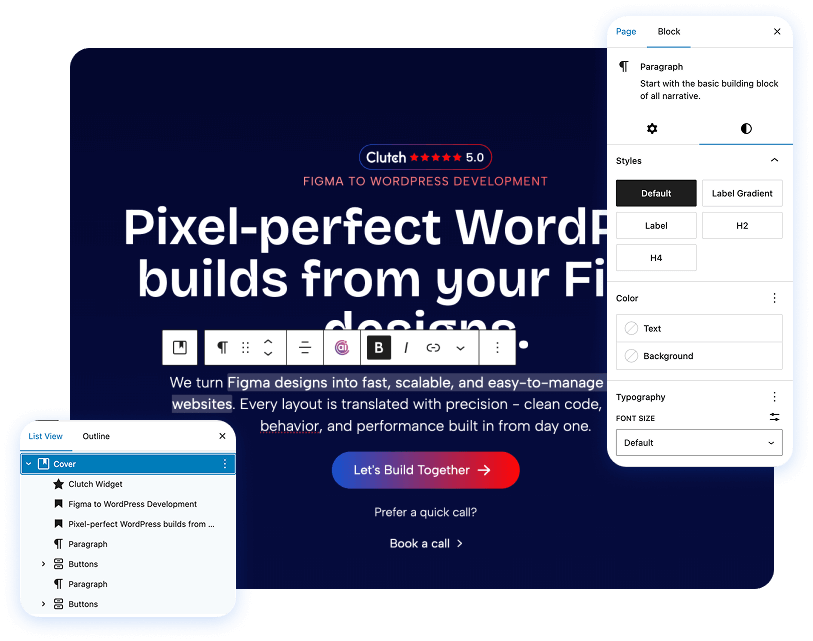
Block-Based Editing Explained
With Gutenberg, pages are built from structured blocks rather than hard-coded layouts.
That means your team can update content without touching design or layout logic.
Each block represents a specific content element and can be edited, moved, or reused independently.
This makes page management more intuitive, flexible, and significantly safer than traditional editors or page builders.
For Technical Teams
Built by engineers, for engineers.
We speak your language – version control and performance budgets are part of our workflow. Every IMADO project follows modern engineering standards for scalability, maintainability, and long-term reliability.
WordPress Coding Standards & PHPCS
All code is validated through PHP CodeSniffer (PHPCS) with WordPress Coding Standards (WPCS) rulesets applied. This ensures every commit meets consistent, high-quality standards – readable, maintainable, and fully aligned with WordPress core guidelines.
Reusable ACF or Gutenberg/FSE Components
Our modular architecture allows content teams to manage flexible layouts safely – with reusable ACF or Gutenberg blocks following best coding and UX practices.
Git-Based Workflow
We use structured Git branching with pull requests, code review, and changelog documentation. Every project is version-controlled and auditable, keeping delivery transparent from start to deployment.
Security Best Practices
Strict input sanitization, escaping, and nonces ensure safe data handling. We apply least-privilege principles across user roles and API endpoints to minimize attack vectors.
API Integrations
Seamless integration with REST, GraphQL, and external APIs (CRM, ERP, booking, or payment systems) – built for stability and future scalability.
Plugin Ecosystem Expertise
We work extensively with WooCommerce, LearnDash, Woo Subscriptions, WPML, Polylang, BuddyBoss, and other industry-standard plugins. From eCommerce to LMS and community platforms – we ensure smooth integration, scalability, and update safety.
Benefits of Figma to WordPress Conversion Service
Why Choose IMADO for Figma to WordPress
Frequently Asked Questions
Everything you need to know about Figma to WordPress conversion service
How much do WordPress development services cost?
Pricing depends on scope and complexity. We offer fixed-price projects, hourly development, and dedicated developer models. You always receive a transparent estimate before we start.
Do you support complex Figma designs?
Yes – including advanced layouts, animations, and component systems.
Do you use page builders?
No. We build custom themes and blocks for performance and maintainability.
Can you redesign the site if needed?
Yes – if your design needs refinement, our team can support UX/UI as well.
Is the site responsive by default?
Yes. Every build is fully responsive and tested across devices.
Do you offer ongoing WordPress maintenance?
Yes – including updates, backups, monitoring, security, and performance tuning.
Do you offer SEO optimization as part of development?
Absolutely. Every site we deliver is SEO-ready – clean structure, semantic HTML, schema markup, fast load times, and Core Web Vitals optimization.
Do you provide post-launch support?
Yes – we offer maintenance and support plans. That includes updates, backups, monitoring, and performance optimization – keeping your websites secure and stable.
How do we start working together?
Send us a brief or design files (Figma, XD, or Sketch). We’ll prepare a clear proposal with scope, timeline, and cooperation model – fixed-price, time & materials, or dedicated developer.
How can I export from Figma to WordPress?
We can’t directly export Figma to WordPress. We can convert your Figma design to a WordPress theme and create a functional website. Figma, gives designers the ability to create a website or online store design. The finished design, our experienced developers need to cut into the appropriate HTML/CSS code and integrate into the WordPress CMS. The result is a fully functional website that you can easily manage.
 7–10 minutes
7–10 minutesto read
The Page Builder Trap: When You Should Say No
 3–4 minutes
3–4 minutesto read
Boost Small Business Growth with a Custom WordPress Site
 7–11 minutes
7–11 minutesto read
Maximizing Speed, Enhancing Performance: The Essential Guide to WordPress Page Optimization
Turn Your Figma Design Into a High-Performing WordPress Site
If your design is ready, we’re ready to build. Let’s create a WordPress website that looks great, performs fast, and stays easy to manage.
