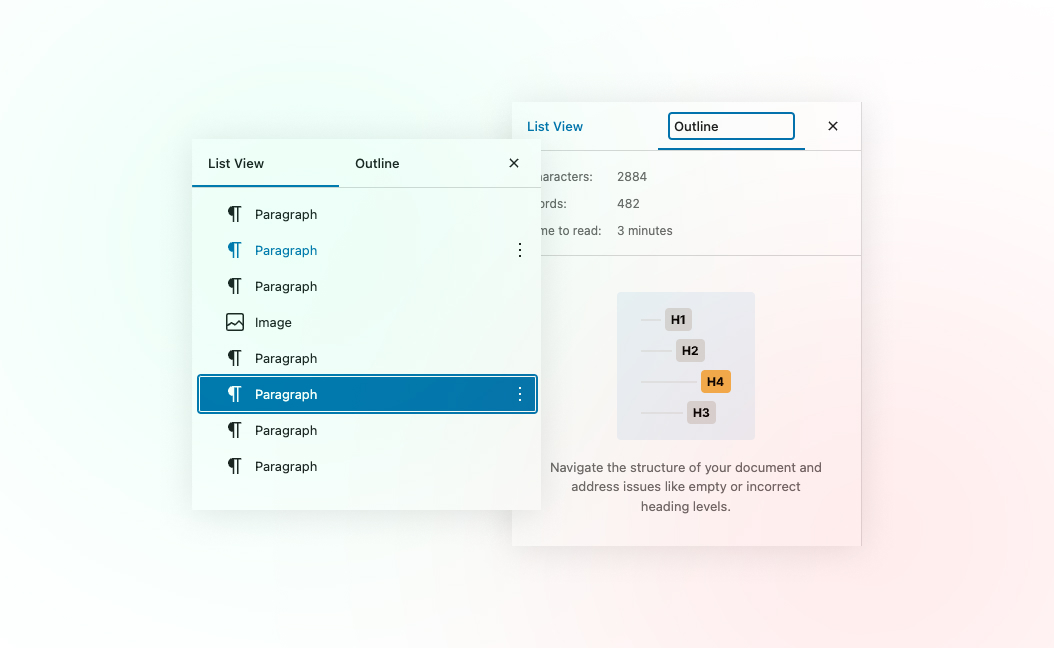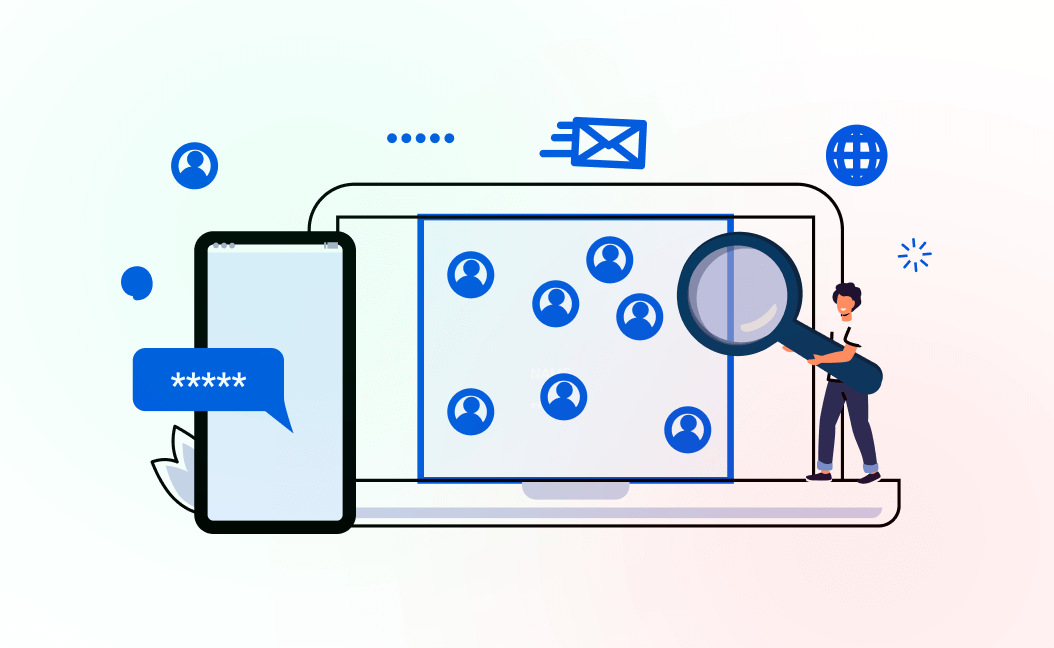WordPress is one of the most popular content management systems (CMS) in the world, powering over 40% of all websites on the internet. One of the reasons for its popularity is its ease of use and flexibility. However, until recently, the editing experience in WordPress had not seen significant improvements in many years. This all changed with the introduction of the Gutenberg editor, which was released in WordPress 5.0 in 2018.
Gutenberg is a block-based editor that replaces the previous Classic editor. Instead of one large content area, Gutenberg breaks down the page or post into smaller, manageable pieces called blocks. Each block can be used to create different types of content, including text, images, videos, audio, galleries, and more. This new editor makes it easier for non-technical users to create beautiful and dynamic web pages without needing to know HTML or CSS.
The Gutenberg editor interface is similar to other modern editors, with a toolbar at the top of the page and a content area below. However, there are several key differences. First, the toolbar has been redesigned to provide a more intuitive and user-friendly experience. The most commonly used tools are located at the top, while less frequently used tools are available in a dropdown menu. This makes it faster and easier to find the tool you need.
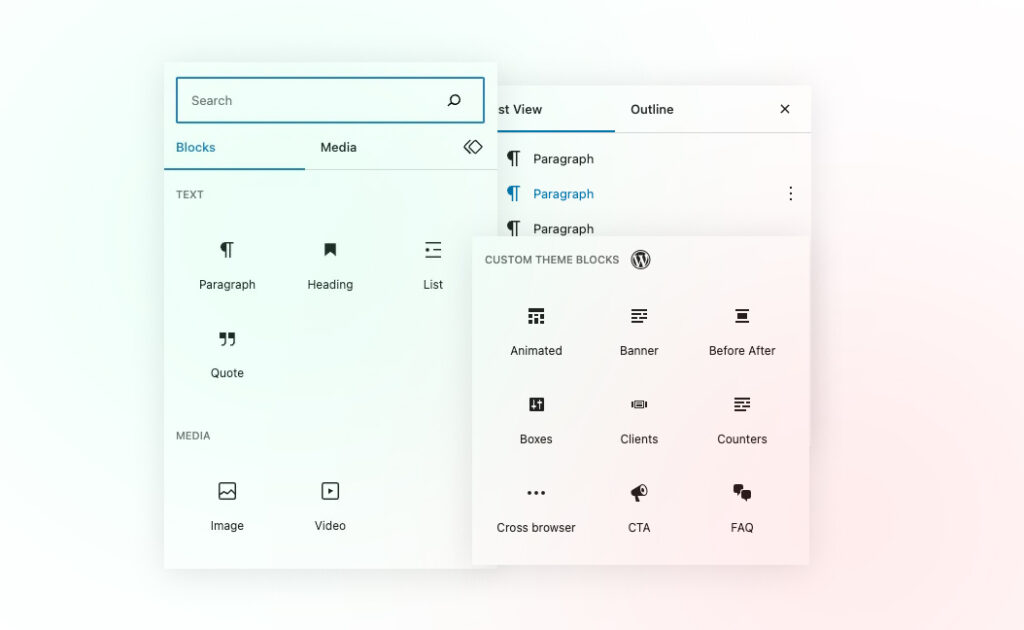
In the Gutenberg editor, the content area is divided into blocks. To add a new block, users can simply click the plus (+) icon, which opens a panel with all available block types. The user can then choose the block they want to use and start adding content. Each block has its own set of options, which can be accessed by clicking on the block.
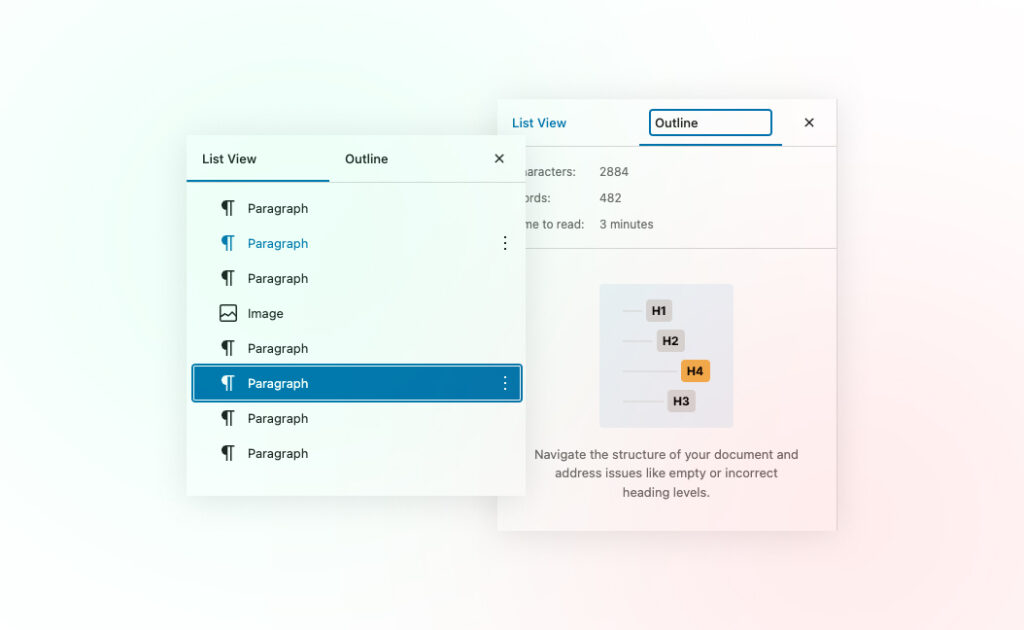
Layout in Gutenberg editor
The Gutenberg editor allows users to customize the layout of their pages and posts in ways that were not possible with the Classic editor. For example, users can now easily create columns, change the background color of a block, add drop caps, and more. This gives users greater control over the design of their pages and posts, without needing to hire a developer.
Custom Gutenberg Blocks
Finally, the Gutenberg editor is designed to be extensible. This means that developers can create their own custom blocks that can be used in the editor. This opens up a world of possibilities for developers, who can create blocks for specific use cases, such as custom pricing tables, testimonials, or team member bios.
IMADO is specializes in creating custom Gutenberg blocks for WordPress websites. With the introduction of the Gutenberg editor, there has been a growing demand for custom blocks that meet specific needs. Our team of experienced developers can create custom blocks for a wide range of use cases. By using custom blocks, website owners can add unique functionality to their websites without needing to hire a developer or write code themselves. IMADO’s custom blocks are designed to be easy to use, flexible, and fully customizable, giving website owners greater control over the design and functionality of their websites.
In summary, the Gutenberg editor is a major improvement over the Classic editor. It provides a more intuitive and user-friendly experience, makes it easier to create beautiful and dynamic web pages, and gives users greater control over the design of their content. Furthermore, the extensibility of the Gutenberg editor means that developers can create custom blocks to meet specific needs. Overall, the Gutenberg editor is a welcome addition to the WordPress ecosystem and will continue to evolve and improve in the years to come.