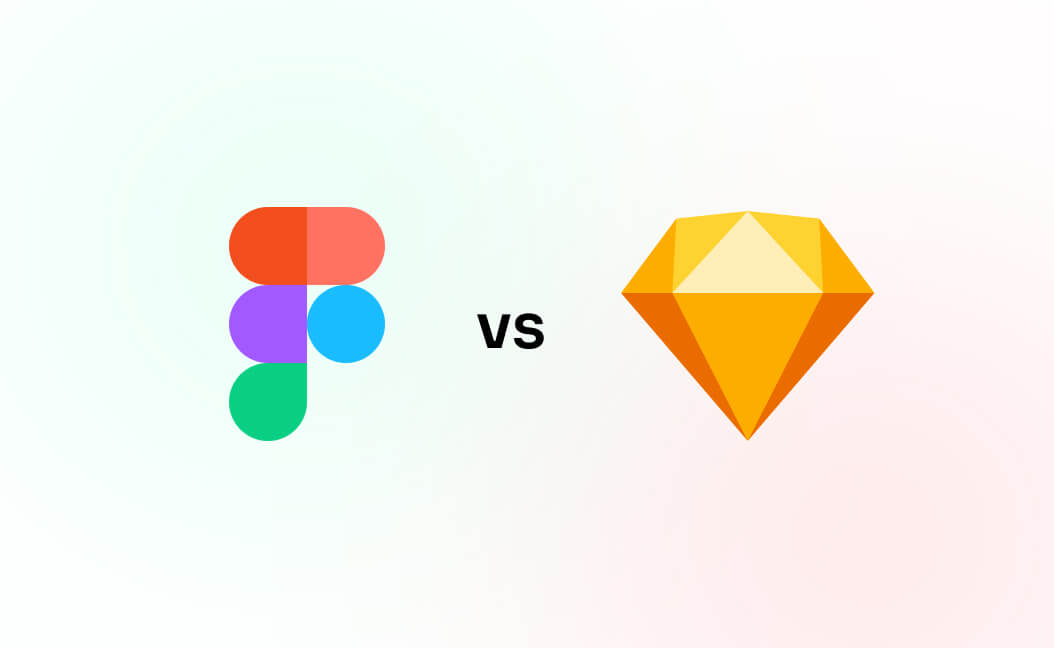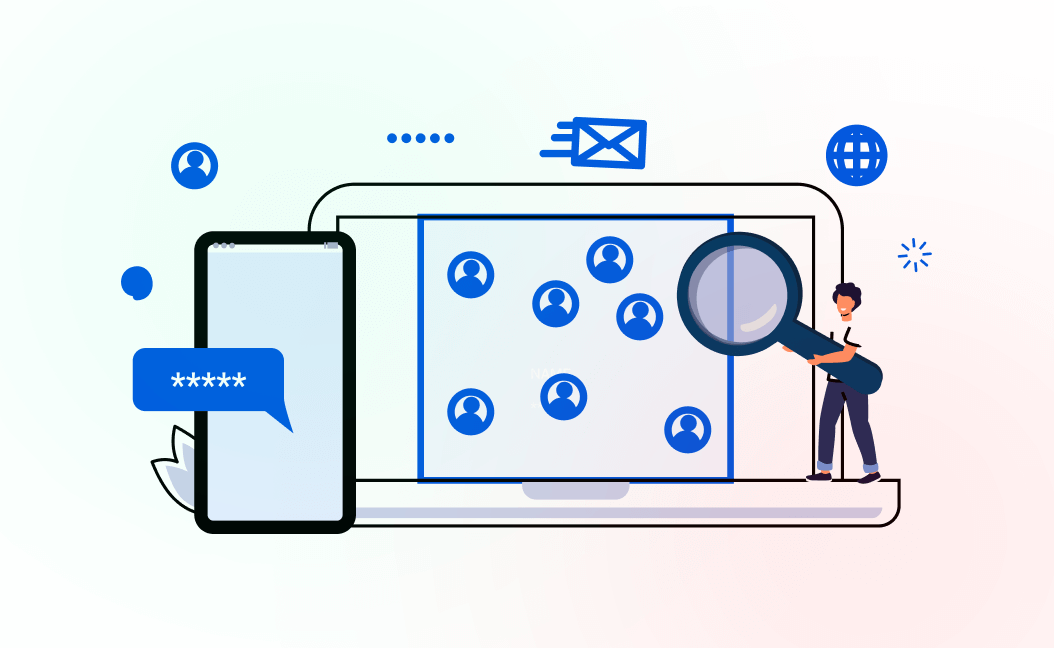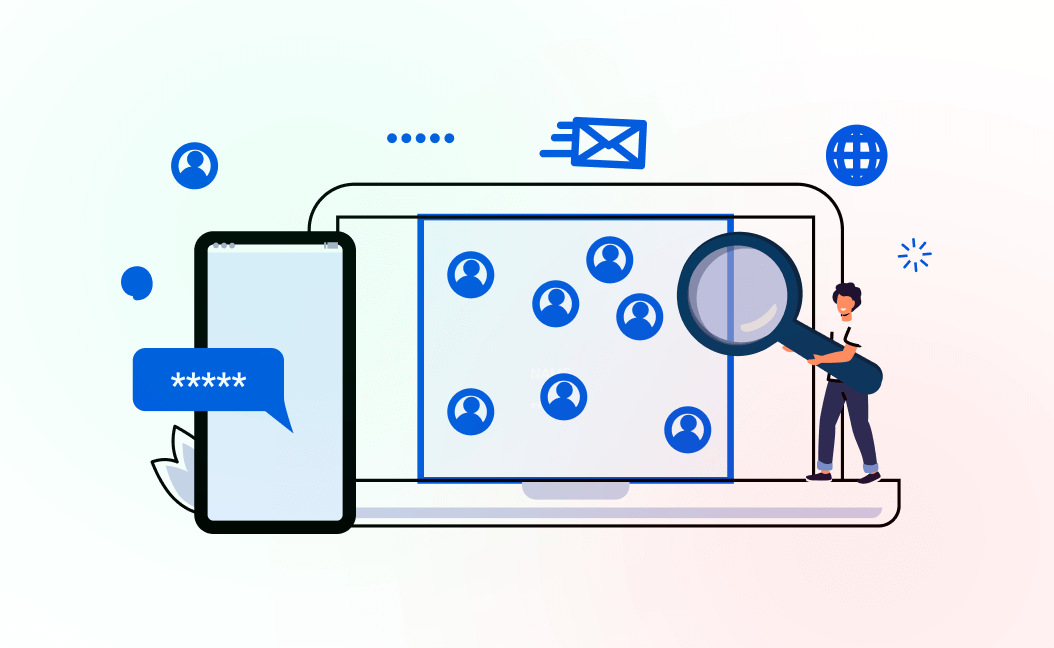Are you a WordPress developer, like me, constantly seeking the perfect design tool to streamline your web development projects? Look no further; in this article, we’ll dive into the Figma vs. Sketch showdown, helping you make an informed decision on which design tool is best suited for your WordPress endeavors.
Why Design Matters in WordPress
Before we delve into the Figma vs. Sketch comparison, let’s underscore the importance of design in WordPress development. A well-designed website not only attracts visitors but also enhances user experience, ultimately boosting engagement and conversion rates.
In the realm of WordPress, design tools play a pivotal role in bringing your creative ideas to life. Two of the most popular choices among designers and developers are Figma and Sketch. So, let’s break down their key features and capabilities.
Figma: The Collaborative Powerhouse
Figma has taken the design world by storm with its cloud-based collaboration and versatility. Here’s why it’s a compelling choice for WordPress developers:
- Collaboration in Real-Time: Figma’s cloud-based platform allows multiple team members to work on the same design project simultaneously. This real-time collaboration can save you countless hours when fine-tuning WordPress themes and templates.
- Cross-Platform Compatibility: Whether you’re using Windows, macOS, or Linux, Figma has got you covered. The ability to work seamlessly across different operating systems ensures flexibility in your workflow.
- Prototyping and Animation: Figma offers robust prototyping and animation capabilities, making it easier to showcase your design ideas and interactions, ensuring a visually appealing WordPress site.
Sketch: The Mac-Centric Choice
On the other hand, Sketch has been a long-time favorite for Mac users. Here’s why you might lean towards Sketch:
- Native Mac Experience: If you’re a Mac aficionado, you’ll appreciate Sketch’s native feel and performance on macOS. It’s tailored for Apple enthusiasts.
- Plugin Ecosystem: Sketch boasts a vibrant plugin ecosystem. You can find a wide range of plugins to enhance your design and workflow, making it a valuable asset for WordPress developers.
- Vector Editing: Sketch is particularly strong in vector editing, which is crucial for creating scalable assets that look great on all devices, a key consideration in responsive WordPress design.
Figma to WordPress Integration
Figma’s versatility extends to its integration capabilities. To integrate Figma designs into your WordPress projects, follow these steps:
- Export Assets: Use Figma’s export feature to save design assets like images and icons in the desired formats (PNG, JPEG, SVG).
- Generate CSS: Utilize plugins like ‘Figmify’ to extract CSS styles from your Figma designs. This can be incredibly handy for implementing the design on your WordPress site.
- Custom Development: For more intricate designs, consider custom development using Figma as a reference. Collaborate with a developer to convert your Figma design into a fully functional WordPress theme.
Conclusion
In the Figma vs. Sketch showdown, both tools have their strengths. If you prioritize real-time collaboration and platform flexibility, Figma is the way to go. On the other hand, if you’re a Mac enthusiast who values a native experience and a robust plugin ecosystem, Sketch is a compelling choice.
Remember, as a seasoned WordPress developer, the tool you select should align with your specific workflow and project requirements. Both Figma and Sketch can seamlessly integrate into your WordPress development process, ensuring that your websites not only function flawlessly but also look stunning.
Now, armed with this knowledge, go ahead and choose the design tool that will elevate your WordPress projects to new heights. Happy designing and coding!