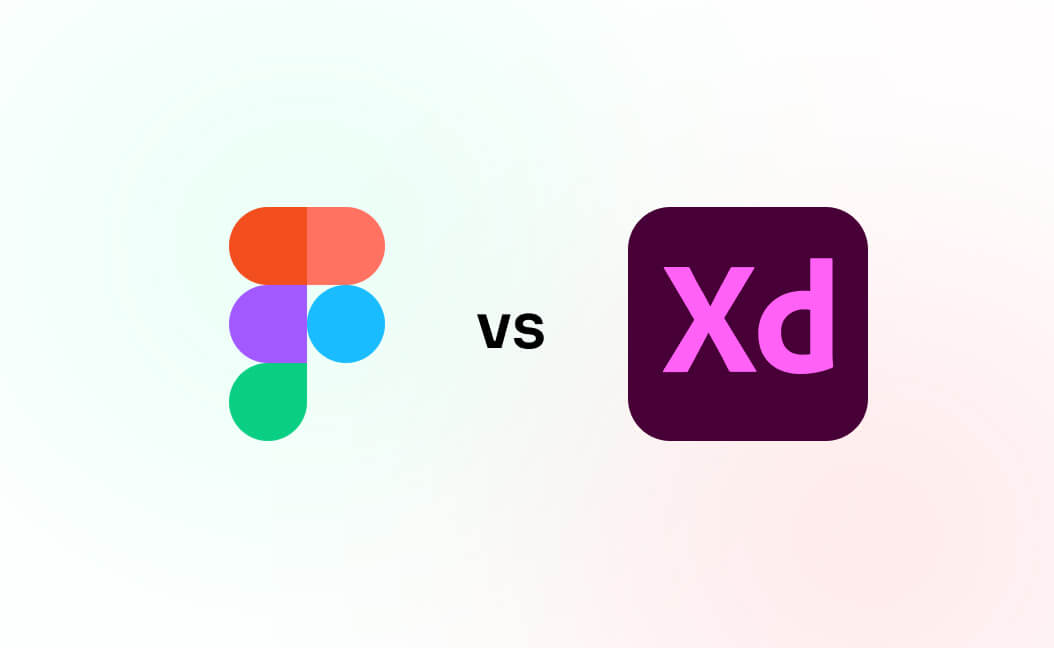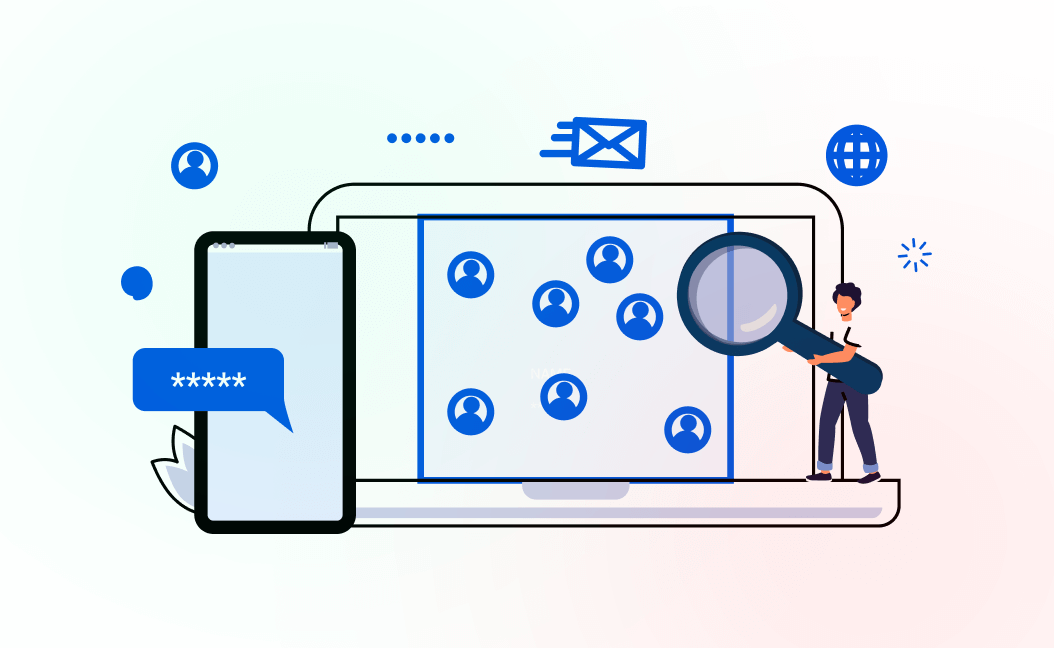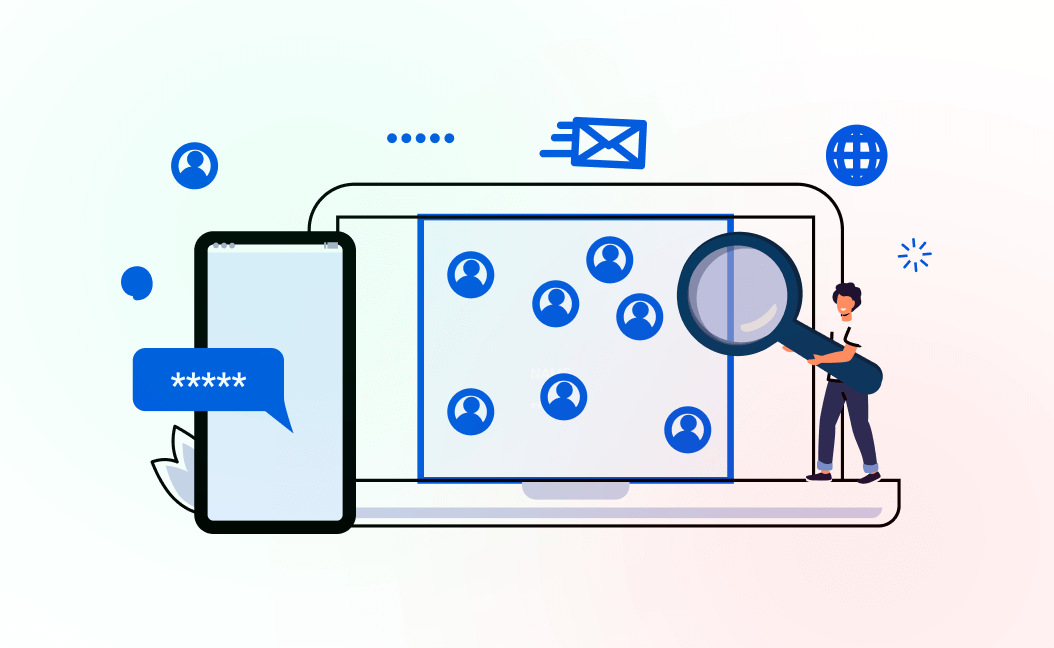Let’s explore the age-old battle: Figma vs. Adobe XD. If you’re thinking about integrating Adobe XD into your WordPress projects, you’re in for a treat!
Adobe XD vs. Figma: A Clash of Titans
When it comes to design software, Adobe XD and Figma are two names that stand out. Each has its strengths and unique features, but which one is better for integrating with WordPress? Let’s explore.
Adobe XD to WordPress: A Seamless Integration
When it comes to design tools for web developers, Adobe XD stands as a prominent choice. Its versatility and compatibility make it an excellent match for WordPress development. Let’s break down the key advantages and how you can harness them.
Designing with Adobe XD:
Adobe XD offers a user-friendly interface that allows you to create stunning website prototypes and layouts effortlessly. Its artboard system simplifies the design process, making it a breeze to craft responsive designs.
Asset Integration:
One of Adobe XD’s standout features is its ability to seamlessly integrate with Adobe Creative Cloud. This means you can effortlessly transfer assets like icons, illustrations, and graphics from Photoshop or Illustrator to XD. As a WordPress developer, this synergy can save you valuable time when customizing your website.
Prototyping Power:
Adobe XD is known for its robust prototyping capabilities. You can create interactive prototypes with ease, allowing you to visualize user experiences before diving into development. This is invaluable when working on WordPress themes and ensuring they meet client expectations.
WordPress Integration:
Now, let’s talk about bridging Adobe XD with WordPress. Here’s how you can make the most of this dynamic duo:
Step 1: Design Your Layouts: Start by designing your website layouts in Adobe XD. Create responsive designs that adapt to various screen sizes, keeping WordPress’s flexibility in mind.
Step 2: Export Assets: Once your design is ready, export assets such as images, icons, and CSS styles. Adobe XD makes it simple to export these resources in a format that WordPress can easily handle.
Step 3: Development: As a seasoned WordPress developer, you’re well-versed in the art of coding. Use the exported assets and CSS styles to implement your design into a WordPress theme. Be sure to follow WordPress Coding Style guidelines and use PHPDoc Blocks for clarity.
Step 4: Testing and Optimization: Thoroughly test your WordPress site, ensuring that it’s responsive and functions flawlessly. Optimize your site for performance, a key aspect you’ve always prioritized in your WordPress projects.
Step 5: Launch and Enjoy: Once everything looks and works as expected, it’s time to launch your WordPress site, now beautifully powered by your Adobe XD designs.
In conclusion, Adobe XD’s seamless integration with WordPress makes it a powerful tool in your arsenal. From design to development, the synergy between these platforms streamlines your workflow, allowing you to create stunning, performance-focused websites.
So, whether you’re working on WordPress projects for clients or personal ventures, consider adding Adobe XD to your toolkit. It’s a dynamic pairing that can elevate your web development game to new heights!
Ready to embark on your next WordPress journey with Adobe XD? Go ahead and give it a try!