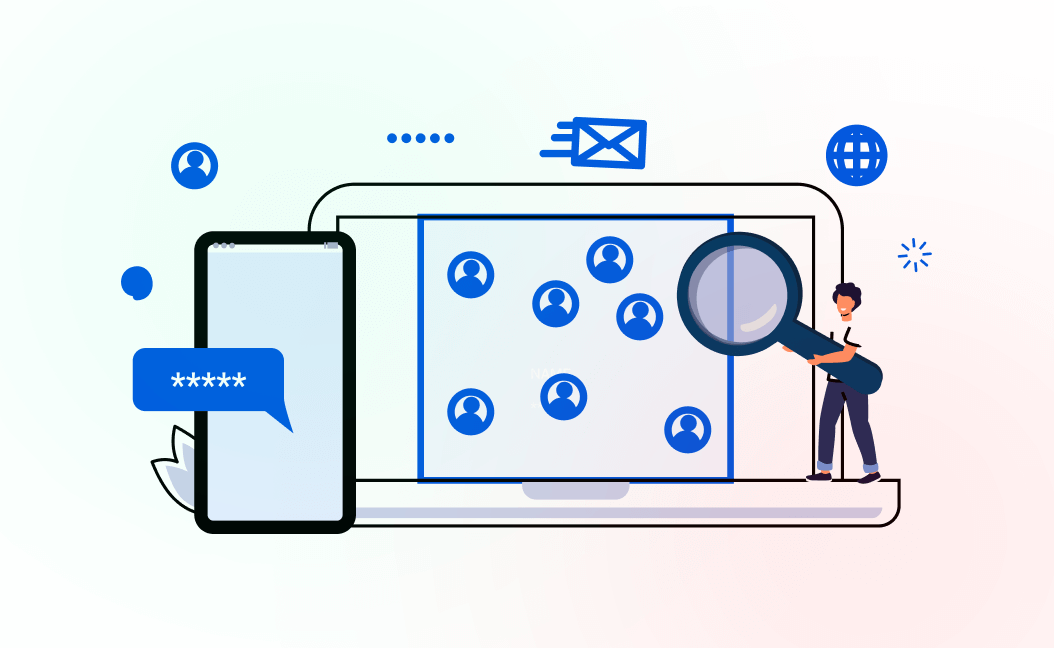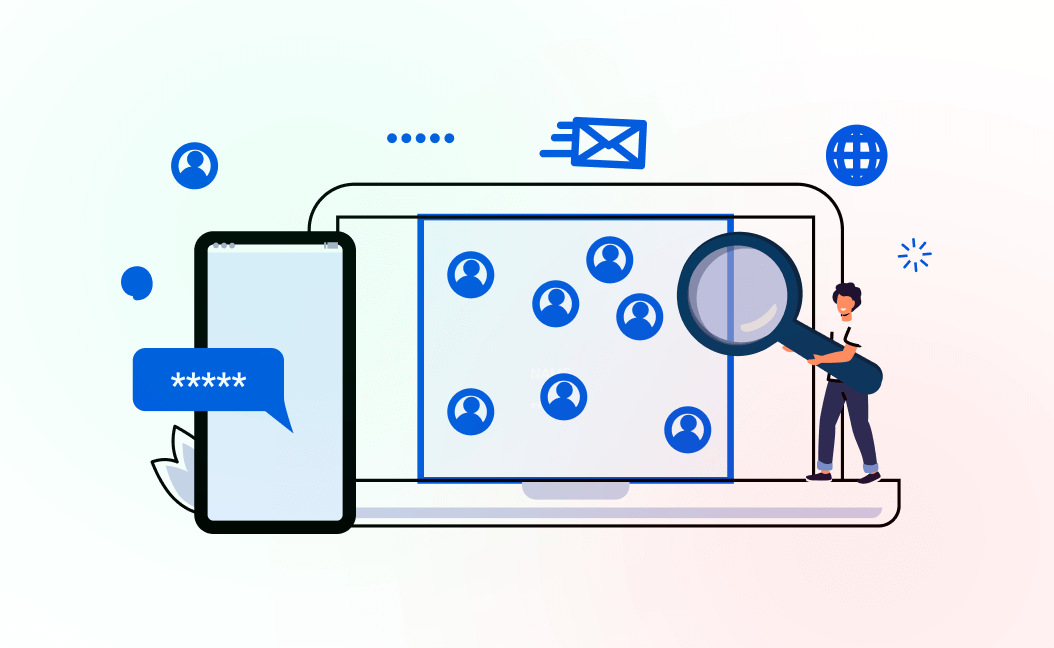As digital consumption increasingly shifts toward mobile devices, having a mobile-responsive WordPress design is not just a preference but a necessity for businesses and bloggers. A mobile-friendly site improves user experience, boosts search engine rankings, and increases conversion rates. This article explores the best practices for designing mobile-responsive WordPress sites, covering practical techniques and strategies to ensure your WordPress site excels in mobile responsiveness. We will discuss selecting the right themes and plugins, optimizing images and media, setting up adaptive content, and thoroughly testing your design. By implementing these strategies, you can create a WordPress site that meets today’s mobile-first standards and offers an exceptional user experience across all devices.
Table of Contents
Select the Right Theme and Plugins
The foundation of a mobile-responsive WordPress design starts with choosing the right theme. Look for themes explicitly labeled as responsive. Responsive themes automatically adjust their layout based on the user’s screen size, ensuring a seamless experience across all devices. Beyond the theme, integrating the right plugins enhances mobile functionality. Consider using plugins like WPTouch, which automatically optimizes your site for mobile visitors. Keep in mind that not all plugins are created equal; some might negatively affect your site’s mobile responsiveness. Therefore, always test plugins before fully implementing them. Prioritizing lightweight plugins will help maintain your site’s performance, crucial for a smooth mobile experience.
Optimize Images and Media
Images and media are vital elements of any website, but they can significantly influence mobile responsiveness and loading times. To improve your site’s mobile performance, resize and compress images using tools like Smush or ShortPixel before uploading them to your site. Implementing responsive image techniques, such as utilizing the srcset attribute, allows browsers to choose the optimal image size based on the user’s device. Additionally, avoid auto-play for videos on mobile to prevent excessive data usage and ensure smoother user interactions. Proper image optimization reduces load times, contributing to a better mobile user experience and improved SEO performance.
Set Up Adaptive and Prioritized Content
Effective mobile design requires a focus on the most crucial content pieces first, ensuring they load quickly and engage users immediately. Implement adaptive content strategies that cater to user preferences and device types. For instance, design your menus to be intuitive for touch navigation, using dropdowns that are easily accessible. Use collapsible sections and accordions to present information in a clean, organized manner, enabling users to read more without overwhelming them with text. By prioritizing content and making navigation user-friendly, you enhance the overall mobile experience, decreasing bounce rates and improving user engagement.
Test, Analyze, and Iterate
Testing is a critical component of developing a mobile-responsive WordPress design. Regularly test your site’s mobile responsiveness using tools like Google Mobile-Friendly Test and PageSpeed Insights. Analyze insights and feedback, identifying areas that need improvement. Continuous iteration based on testing results ensures your site adapitates to new devices and user behaviors. Employ A/B testing to experiment with different design elements and functionalities, making informed decisions about what works best. This ongoing cycle of testing, analyzing, and iteration elevates your site’s mobile experience, delivers value to your users, and unlike stagnant design, keeps your website relevant in a fast-paced digital world.
Conclusion
Crafting a mobile-responsive WordPress website demands meticulous attention to detail and strategic planning. By selecting the right theme and plugins, optimizing your images and media, creating adaptive and focused content, and maintaining a rigorous testing and iteration process, you can build a site that thrives in the mobile-first era. These practices not only enhance user experience but also contribute significantly to search engine ranking improvements, setting your site ahead of the competition. Ultimately, committing to mobile responsiveness isn’t merely a technical adjustment but a critical progression towards making your content accessible, engaging, and tailored to the diverse needs of your ever-growing mobile audience.