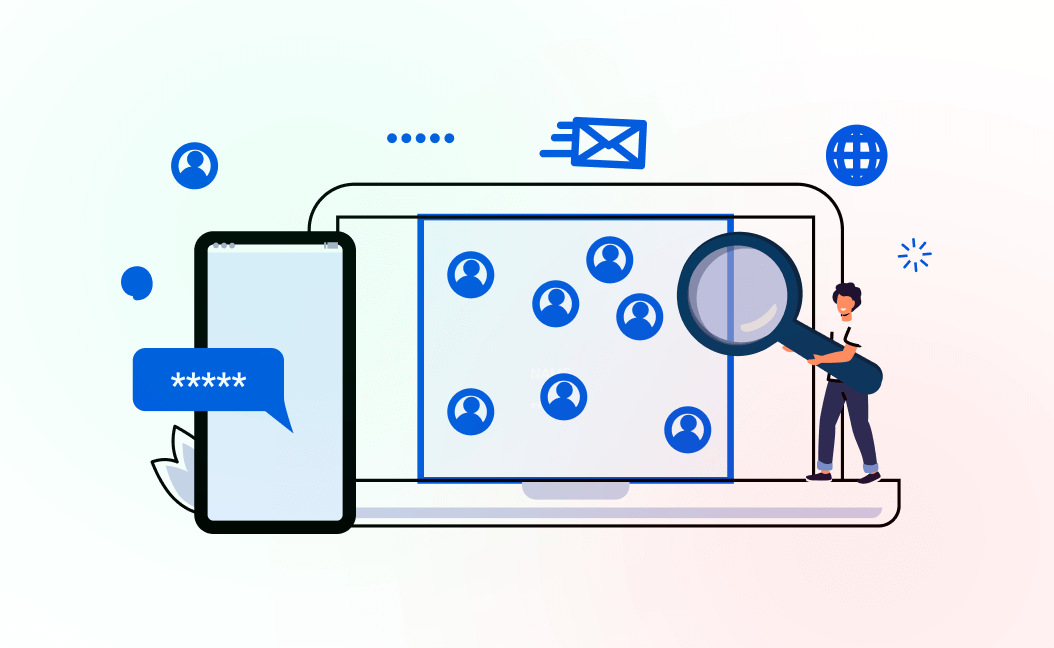Full Site Editing (FSE) transforms the entire WordPress site-building experience. It empowers you to manage headers, footers, sidebars, and all key site areas without coding. Rather than juggling multiple theme files, you work with intuitive blocks. You no longer struggle to adjust theme elements or hunt through obscure settings. Instead, you quickly adapt every part of your site to match your vision.
Moreover, FSE blurs the line between editing content and customizing design. You move from your post’s body to the site’s header with a few clicks. Rather than leaving the editor to tweak templates, you adjust layouts, colors, and fonts in the same environment. Thus, you save time, reduce confusion, and unlock deeper creativity.
A Shift From Traditional Themes to Block Themes
Before FSE, developers had to rely on PHP templates, theme-specific options, and complicated frameworks. Conversely, now you rely on block-based templates. You think less about underlying code and more about design and branding. In other words, you adapt your site’s structure much like you edit a blog post. You select a block, adjust its settings, and enjoy immediate results.
Additionally, block themes replace rigid theme structures with flexible building blocks. You start with a minimal base and add block patterns, headers, footers, and sidebars. Instead of guessing what code snippet influences what layout, you visually rearrange elements. This approach ensures new developers and seasoned pros feel comfortable. After all, you interact with blocks, patterns, and templates, not cryptic PHP templates or unmanageable CSS files.
Furthermore, block themes make version control and teamwork more straightforward. Your design system lives inside block configurations, so colleagues can easily understand changes. You enjoy a smoother workflow that encourages collaboration. Likewise, you avoid long hours digging through documentation. Instead, you rely on consistent block-based structures that everyone can grasp.
Building Templates With Greater Speed and Confidence
Full Site Editing encourages rapid prototyping. You test template variations on the fly without breaking your live site. Then you adjust colors, spacing, and component styles, and preview instantly. You no longer need a local development environment for every small tweak. Instead, you iterate quickly and improve your site’s look and feel in real-time.
On top of that, the integrated Site Editor grants you direct access to headers, footers, and sidebars. You customize these areas just like editing a post. For instance, if you want a sticky header, you add a new block pattern or modify the existing header template. If you crave a different font in your footer, you change it in seconds. Thus, you drastically shorten your design feedback loop.
Embracing Patterns and Reusable Blocks
In addition, Full Site Editing thrives on patterns. Patterns are pre-designed sets of blocks that you can insert anywhere. They help you maintain design consistency across the entire site. For example, you might have a hero section pattern, a call-to-action section, or a three-column feature display. You add these patterns to various templates and pages without starting from scratch.
Moreover, patterns bring efficiency. Instead of manually crafting a complex layout every time, you insert a pattern. You tweak it to match your exact needs and quickly produce polished, professional layouts. As a result, you work faster, reduce errors, and maintain a harmonious design language.
Likewise, reusable blocks complement patterns. You save specific blocks with custom styles and insert them throughout the site. When you modify a reusable block, that change reflects everywhere. This approach empowers you to maintain consistent branding. It also saves time because you avoid repetitive editing tasks.
Granular Control and Visual Customization
Additionally, Full Site Editing places granular control at your fingertips. You control margins, padding, background colors, and typography from the block settings panel. You refine layouts with pixel-perfect precision-without digging into CSS. This approach helps novices avoid code. Meanwhile, experts still have the option to add custom CSS if they want fine-tuned control.
Furthermore, theme.json files define global styles. This configuration file centralizes design tokens. For example, you declare your brand’s color palette, typography scale, and spacing system in one place. Your entire site, from header to post content, pulls from these centralized definitions. In turn, you ensure consistency. You also speed up redesigns because you adjust values in a single spot.
Streamlined Maintenance and Easier Upgrades
Full Site Editing simplifies site maintenance. Instead of juggling multiple menu pages or theme panels, you handle most tasks in one interface. You reduce the risk of conflicts from rogue theme options panels or customizer settings. The editor becomes your one-stop shop for theme editing, pattern insertion, and template tweaks.
In addition, upgrading your theme or blocks becomes less frightening. Previously, theme updates could break customizations hidden deep in template files. Now, since your customizations rely on block templates and patterns, they remain consistent. You update your theme without losing your carefully crafted layouts. Thus, you gain the confidence to evolve and refine your site over time.
Encouraging Consistency and Accessibility
Full Site Editing also encourages better accessibility. Rather than relying on complicated markup, you use standardized blocks. WordPress’s block components follow accessibility best practices. By using blocks and global styles, you ensure your site remains accessible. You also reduce the risk of introducing markup errors that harm screen readers.
Moreover, you foster consistent user experiences. Visitors encounter uniform navigation, familiar layouts, and predictable patterns. This consistency builds trust and reduces friction. When users know what to expect, they engage more readily. They explore your content with fewer distractions.
Adopting Full Site Editing for Client Work
If you develop WordPress sites for clients, Full Site Editing can boost your productivity. Instead of manually tweaking template files for each client request, you adjust blocks. Rather than explaining complicated theme settings, you show clients how to modify templates themselves. This hands-on approach empowers clients. They appreciate the flexibility. You deliver sites they can manage confidently.
On top of that, you reduce training and support overhead. Clients learn to rearrange headers or change colors in a straightforward interface. They rely less on you for simple site updates. That means you can focus on higher-value tasks, like advanced customizations or performance optimizations.

Evolving With the WordPress Ecosystem
Full Site Editing reflects WordPress’s shift toward a more user-centered platform. The classic editor and theme templates served their purpose. Now, block-based design and Full Site Editing define the next phase. WordPress’s core contributors, theme developers, and plugin authors continually refine the block editor and its ecosystem. With each WordPress release, Full Site Editing gains features and stability.
Furthermore, popular theme authors now embrace block themes. They supply curated patterns, advanced blocks, and global style settings. This growing marketplace of block themes and pattern libraries enriches your design toolkit. Soon, you might swap out entire design frameworks with a few clicks. FSE encourages experimentation and fosters creativity at scale.
Overcoming the Learning Curve
Although Full Site Editing feels intuitive, it still introduces a new paradigm. Initially, you might feel unsure about the Site Editor or template parts. Yet, this learning curve flattens as you experiment. You realize that FSE lets you design entire pages, not just posts. Rather than digging into theme files, you rely on a visual interface. Over time, you gain confidence.
In addition, you can practice on staging environments. You duplicate your site, switch to a block theme, and explore the Site Editor. You learn how to tweak headers, footers, templates, and patterns without risking your live site. This hands-on approach helps you master FSE quickly.
Performance and Scalability
Full Site Editing encourages leaner code. Block themes reduce reliance on heavy PHP logic and complicated theme frameworks. Instead, they rely on standardized, minimal markup. This lightweight structure supports faster page loads and better performance.
Moreover, you can integrate performance-focused blocks and patterns. You can also rely on global styles that minimize repetitive CSS. As a result, your site scales more easily. Performance improvements lead to better user experiences and improved SEO rankings.
Seamless Integration With Plugins
While FSE empowers theme-level customization, plugins remain essential. Many block plugins expand your design options. For instance, you find advanced gallery blocks, testimonial patterns, or pricing table elements. You integrate these blocks seamlessly into your templates and global styles.
Furthermore, plugins that once lived in widget areas now transform into blocks. You integrate them into any template, anywhere. This flexibility means you can place a newsletter signup form in your footer or embed a contact form in your site’s sidebar template. The Site Editor frees you from traditional layout constraints.
Future-Proofing Your Site
Full Site Editing aligns with WordPress’s long-term vision. As the platform evolves, block-based editing will only grow stronger. By adopting FSE today, you future-proof your site. You position yourself to take advantage of the next wave of WordPress innovation.
In addition, block-based themes and patterns evolve continuously. The WordPress community experiments with new layouts, advanced blocks, and more. As a result, you gain a living ecosystem that improves over time. Rather than rebuilding your site every few years, you adapt and evolve gracefully.
Practical Tips for Diving In
First, try a block theme like Twenty Twenty-Two or Twenty Twenty-Three. These default themes showcase FSE’s capabilities. Explore their template parts, patterns, and global styles. Experiment by changing the header structure or switching fonts.
Next, practice customizing templates using the Site Editor. Create a custom template for a special landing page. Adjust spacing, add a hero section pattern, and fine-tune colors. Explore how global styles influence everything at once.
Additionally, consider building your own patterns. For instance, design a testimonial pattern and reuse it on multiple product pages. Save it as a reusable block or pattern and experience the efficiency.
Likewise, study theme.json configuration. Use it to define your brand’s colors, typography scale, and spacing units. Observe how these settings propagate through your entire design. Then tweak them to see immediate global changes.
Embracing the New Creative Frontier
Full Site Editing places you at the helm of a powerful, unified design environment. Rather than feeling chained to a fixed theme layout, you become the architect. You arrange blocks, patterns, and templates like puzzle pieces. Each piece contributes to a cohesive brand narrative that spans your entire site.
Furthermore, the synergy between content creation and design customization fosters a sense of creative flow. You write blog posts and then adjust your site’s look without leaving the editor. This harmony reduces friction and encourages iterative improvement. You shape not only what you say, but also how it looks and feels.
Conclusion
Full Site Editing redefines how you build and manage WordPress sites. It offers unified control, faster iteration, and consistent design patterns. It aligns with WordPress’s vision of a user-focused, intuitive publishing platform. By embracing FSE, you streamline your workflow, enhance creativity, and future-proof your online presence.
Now is the time to adopt block themes, pattern libraries, and global styles. Experiment in the Site Editor and watch your site’s look evolve. As WordPress continues refining FSE, you stand on the cutting edge. Dive in, explore, and transform your site-building process for the better.