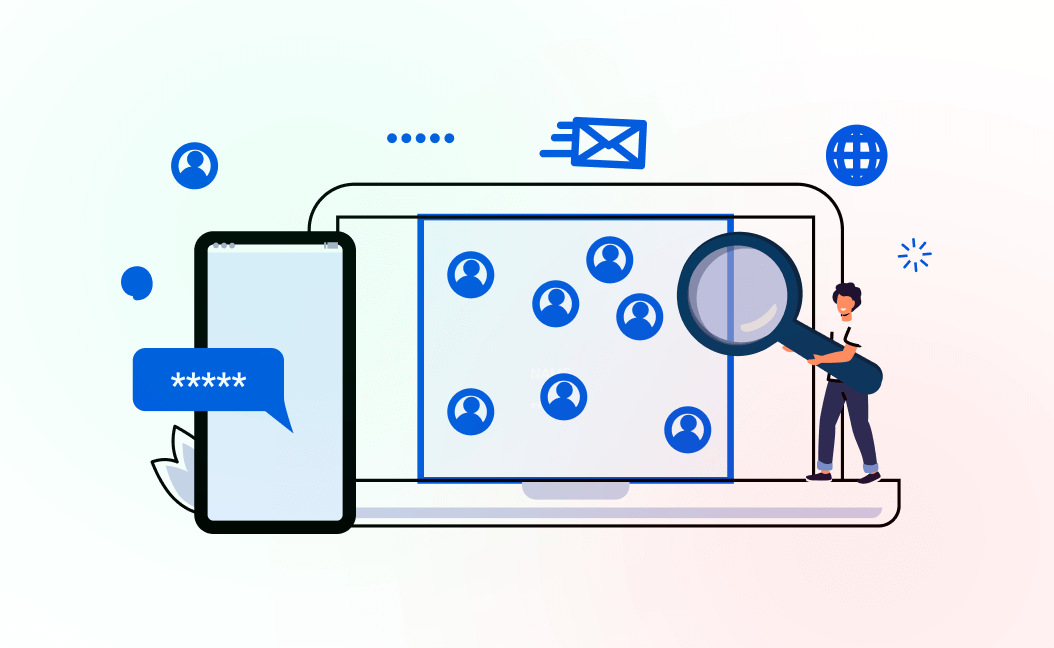Ever tried to navigate a website with your eyes closed? Sounds like a challenge, doesn’t it? Well, that’s a daily reality for millions of people with visual impairments. In the digital age, website accessibility isn’t just a fancy add-on, it’s a necessity. It’s like the ramp at the entrance of a building, enabling everyone to access the content, regardless of their physical condition or abilities. In this enlightening piece, we’ll delve into the significance of making your website accessible to all. We’ll explore the art of keyboard navigation enhancement, making your website a joy to navigate even without a mouse. We’ll also discuss the magic of alt text and descriptions, turning images into words that can be ‘seen’ by screen readers. But that’s not all! We’ll also guide you on how to tweak your website design to make it more accessible, because everyone deserves a great user experience. We’ll introduce you to assistive technologies that can transform your website into a haven of accessibility. And finally, we’ll show you how to keep your website’s accessibility features in tip-top shape over time, because accessibility isn’t a one-time affair, it’s a commitment. So, buckle up and get ready for a journey into the world of website accessibility. It’s going to be a ride full of learning, understanding, and most importantly, inclusivity. Let’s make the web a place for all, one website at a time!
1. Understanding the Importance of Website Accessibility
Website accessibility is not just a legal requirement, it is a moral obligation. Ensuring that your website is accessible to all, regardless of any physical or cognitive disabilities, is a crucial aspect of responsible web design. This is not only about inclusivity but also about expanding your potential audience. An accessible website can reach a wider range of users, including those with disabilities and the elderly, thereby increasing your potential customer base.
There are several key benefits to improving website accessibility. These include:
- Increased reach: By making your website accessible, you are opening up your content to a wider audience, including those with disabilities.
- Improved SEO: Many accessibility features, such as alt text for images and descriptive link text, can also improve your website’s SEO.
- Better usability: Accessible websites are often more user-friendly for all users, not just those with disabilities.
However, understanding the importance of website accessibility is just the first step. Implementing the necessary changes to make your website accessible can be a complex process, requiring a thorough understanding of the Web Content Accessibility Guidelines (WCAG) and how they apply to your website. But the benefits of doing so, both in terms of increased reach and improved usability, make it a worthwhile investment.
2. Strategies for Enhancing Keyboard Navigation on Your Website
One of the most effective strategies to improve website accessibility is to enhance keyboard navigation. This is particularly crucial for users who rely on keyboards due to physical impairments or personal preference. Ensuring that all functionalities of your website can be accessed using the keyboard alone is a significant step towards inclusivity. This can be achieved by using HTML semantic elements that inherently support keyboard interactions, such as links, buttons, and form controls. Additionally, providing visual cues to indicate the current keyboard focus can greatly enhance the user experience. Implementing keyboard shortcuts for common actions can also be beneficial. However, it is important to avoid creating keyboard traps where users can’t navigate away using the keyboard. In conclusion, enhancing keyboard navigation not only improves accessibility but also contributes to a more user-friendly website overall.
Improving Website Accessibility with Alt Text and Descriptions
Ensuring that your website is accessible to all users, including those with visual impairments, is a crucial aspect of web design. A key tool in this endeavor is the use of Alt Text and Descriptions. These are short, concise descriptions that provide context for images and other non-text content on your site. They are read aloud by screen readers, allowing visually impaired users to understand the content. Not only does this improve accessibility, but it also enhances your website’s SEO, as search engines use alt text to understand image content.
Implementing alt text and descriptions is a straightforward process. When adding an image to your site, you’ll typically see an option to add ‘Alt Text’ or ‘Alt Description’. Here, you should provide a brief, accurate description of the image. For example, instead of ‘image1.jpg’, use ‘A man walking a dog in the park’. Remember, the goal is to convey the same information that a sighted user would get from the image. In conclusion, Alt Text and Descriptions are not just optional extras, but essential tools for improving website accessibility and enhancing your site’s SEO performance.
4. Optimizing Website Design for Better Accessibility
When it comes to enhancing the accessibility of your website, design optimization plays a crucial role. It is not just about making your website visually appealing, but also about making it user-friendly for all types of users, including those with disabilities. A well-optimized design ensures that your website is easy to navigate, read, and understand, thereby improving the overall user experience.
There are several ways to optimize your website design for better accessibility. First and foremost, use contrasting colors for text and background to ensure that the content is easy to read. Secondly, use clear and simple language to make the content understandable for everyone. Lastly, ensure that all interactive elements like buttons, links, and forms are easy to identify and use.
Here is a quick checklist to help you optimize your website design for better accessibility:
- Use contrasting colors for text and background.
- Use clear and simple language.
- Ensure that all interactive elements are easy to identify and use.
- Provide alternative text for images.
- Ensure that your website is fully functional when JavaScript is disabled.
- Use ARIA roles and landmarks to identify the structure of your website.
Remember, optimizing your website design for better accessibility is not just about complying with legal requirements, but also about providing a better user experience for all.
5. Leveraging Assistive Technologies for Website Accessibility
Utilizing assistive technologies can significantly enhance the accessibility of your website. These tools, such as screen readers, speech recognition software, and text-to-speech programs, can make your site more navigable for users with disabilities. For instance, screen readers can interpret and read aloud text and image descriptions, making content accessible for visually impaired users. On the other hand, speech recognition software allows users with mobility impairments to navigate and interact with your site using voice commands. Let’s take a look at a comparison table of some popular assistive technologies:
| Assistive Technology | Description | Example |
| Screen Readers | Software that interprets and reads aloud text and image descriptions on a webpage | JAWS, NVDA |
| Speech Recognition Software | Allows users to navigate and interact with a website using voice commands | Dragon NaturallySpeaking |
| Text-to-Speech Programs | Converts text on a webpage into audible speech | Read&Write, ClaroRead |
By integrating these technologies into your website, you can ensure a more inclusive and accessible user experience.
6. Monitoring and Maintaining Website Accessibility Over Time
Regularly evaluating and updating your website is crucial to ensure its accessibility. This is not a one-time task, but a continuous process that requires attention and dedication. Here are some key points to consider:
- Regular Audits: Conducting regular audits using automated tools and manual testing can help identify any new issues that may have arisen since the last check.
- Updates and Changes: Any updates or changes to your website, such as adding new pages or features, should be tested for accessibility before they go live.
- User Feedback: Feedback from users, especially those with disabilities, can provide valuable insights into areas that need improvement.
- Training: Regular training for your team on accessibility standards and best practices can help ensure that new content is accessible.
Remember, maintaining website accessibility is an ongoing commitment that benefits not only users with disabilities but all users, enhancing the overall user experience and potentially boosting your site’s SEO performance.
Frequently Asked Questions
What are some common mistakes to avoid when improving website accessibility?
Common mistakes include not providing alt text for images, not allowing keyboard navigation, using colors that are hard for color-blind users to distinguish, not providing transcripts for audio content, and not testing the website with accessibility tools.
How can I test my website’s accessibility?
There are several tools available online that can help you test your website’s accessibility. These include WAVE, aXe, and Google’s Lighthouse. Additionally, you can manually test your website by navigating it using only your keyboard, or by using screen reader software.
What is the role of color contrast in website accessibility?
Color contrast is important for users with visual impairments. High contrast between text and background colors can make the text easier to read. There are tools available online to test the contrast ratio of your website’s colors.
Why is keyboard navigation important for website accessibility?
Keyboard navigation is crucial for users who cannot use a mouse or touch screen. All functionality of the website should be accessible using only the keyboard. This includes links, buttons, forms, and other interactive elements.
What are assistive technologies and how do they help in website accessibility?
Assistive technologies are software or hardware devices that help people with disabilities use computers and the internet. These include screen readers, which read out the content of the screen for visually impaired users, and voice recognition software, which allows users to control the computer with their voice.