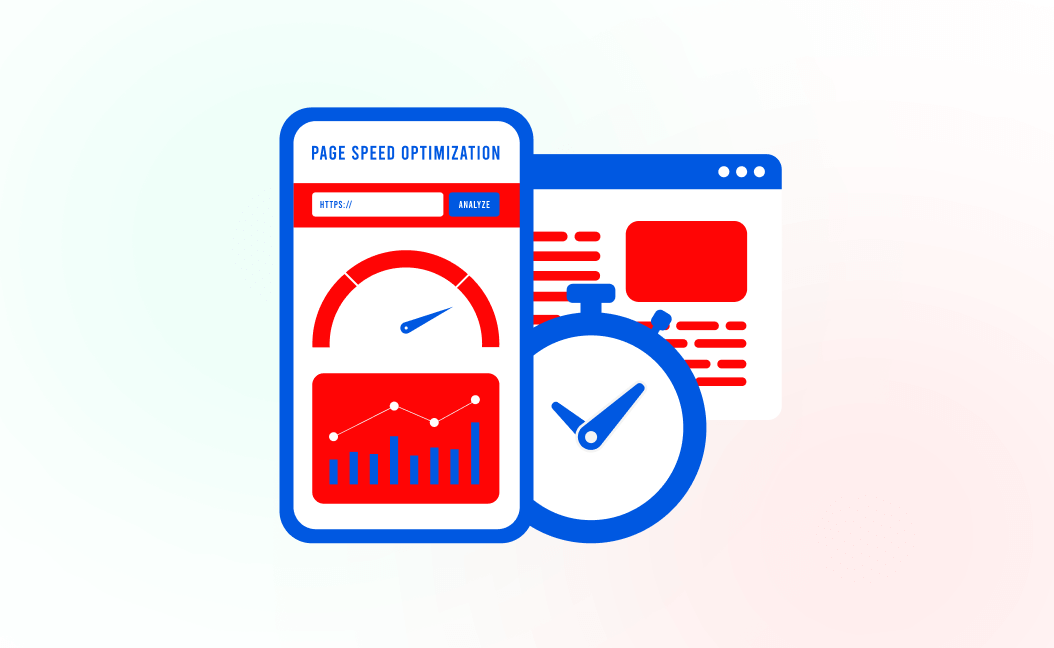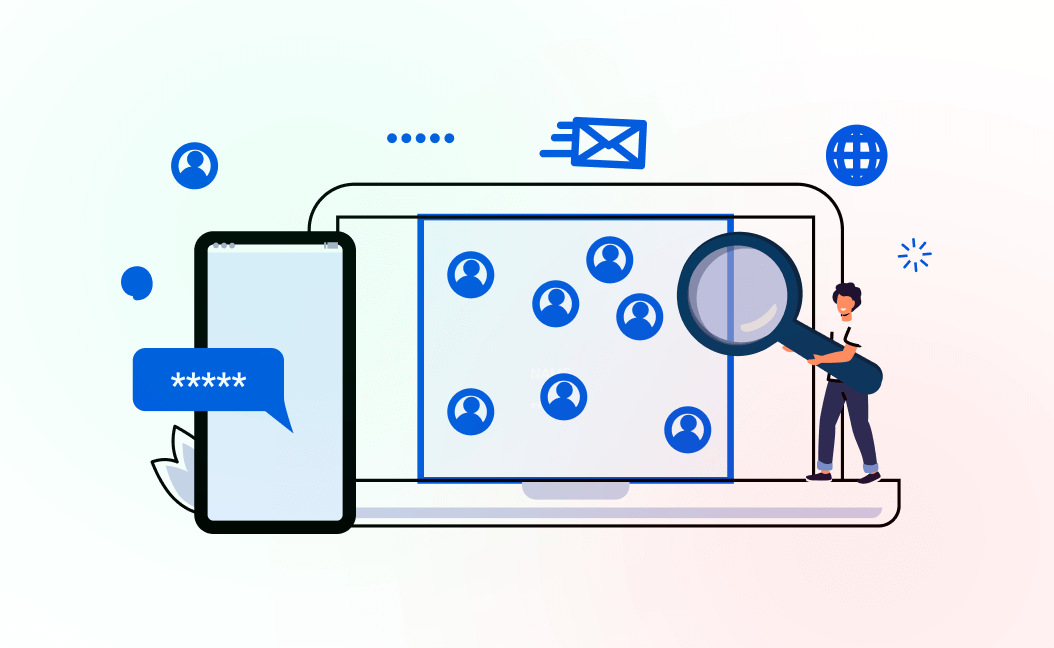Are you looking to skyrocket your WordPress website’s performance? Want to improve its loading speed and enhance the overall user experience? Well, you’ve come to the right place! In this blog post, we will delve into the world of Core Web Vitals and discover how they can revolutionize your website’s performance.
As an online business owner or blogger, you know that a fast and smooth-running website is essential for success in today’s digital landscape. Users have become increasingly impatient when it comes to waiting for websites to load. Studies show that if a page takes more than three seconds to load, users are likely to abandon it altogether!
That’s where Core Web Vitals come into play. These vitals are a set of metrics introduced by Google that measure key aspects of user experience on websites. By optimizing these core vitals, not only will you be able to boost your search engine rankings but also create a seamless browsing experience for your visitors.
So strap yourselves in as we explore the different techniques and strategies you can implement on your WordPress website to improve its Core Web Vitals. Get ready to witness significant improvements in loading speed, interactivity, visual stability, and ultimately provide an exceptional user experience!
Table of Contents
Understanding Core Web Vitals
When it comes to optimizing your WordPress website’s performance, one of the key factors you need to consider is Core Web Vitals. These are a set of metrics that measure the user experience and overall loading speed of your site. By understanding these vitals, you can make informed decisions on how to enhance your website’s performance.
The first important metric is Largest Contentful Paint (LCP), which measures how quickly the main content of a page becomes visible to users. It plays a crucial role in determining whether visitors stay or leave your site. To improve LCP, you can optimize images and videos, leverage browser caching, and minimize server response time.
Another vital metric is Cumulative Layout Shift (CLS), which measures visual stability by assessing how much elements shift around while a page loads. A high CLS score can lead to frustrating user experiences. To enhance CLS, you should ensure proper element sizing and positioning in CSS, avoid adding dynamic content above existing content without reserving space for it, and use aspect ratio boxes for media elements.
First Input Delay (FID) measures the responsiveness of your web pages by tracking the time between when a user interacts with an element and when the browser responds to that interaction. Optimizing FID involves reducing JavaScript execution time through code splitting or lazy loading techniques.
By understanding these core web vitals – LCP, CLS, and FID – you will be able to identify areas for improvement on your WordPress website’s performance!
Largest Contentful Paint (LCP)
Understanding Core Web Vitals is crucial for boosting your WordPress website’s performance. One key metric to focus on is Largest Contentful Paint (LCP), which measures how quickly the largest element on a webpage loads and becomes visible to users.
Why does LCP matter? Well, it directly impacts user experience. If your website takes too long to load its main content, visitors may get frustrated and leave before even seeing what you have to offer. By optimizing LCP, you can ensure that your audience stays engaged and satisfied.
So, how can you improve LCP? First, optimize your images by compressing them without sacrificing quality. Next, leverage browser caching so that returning visitors don’t have to wait for all elements to reload each time they visit your site. Consider using lazy loading techniques to prioritize the loading of above-the-fold content first.
By implementing these strategies and focusing on improving your LCP score, you’ll be well on your way to providing a seamless browsing experience for your WordPress website visitors!
Importance of LCP
Understanding the importance of Largest Contentful Paint (LCP) is crucial for boosting your WordPress website’s performance. LCP measures how long it takes for the largest element on a page to load, such as an image or a block of text.
A fast-loading LCP is essential because it directly impacts user experience. When visitors land on your site, they expect information to be readily available without any delays. Slow loading times can lead to frustration and high bounce rates.
Improving LCP involves optimizing various factors, including server response times, efficient code structure, and minimizing render-blocking resources. By implementing techniques like image optimization, lazy loading, and caching plugins, you can significantly enhance the loading speed of your largest contentful elements.
Remember that a speedy LCP not only improves user satisfaction but also plays a vital role in search engine rankings. Google considers Core Web Vitals when evaluating website quality and determining search result positions. So prioritize optimizing your LCP to provide users with a seamless browsing experience while boosting your site’s visibility online!
Cumulative Layout Shift (CLS)
Cumulative Layout Shift (CLS) is a crucial aspect of Core Web Vitals that measures the visual stability of your website. It refers to the unexpected shifting of page elements during loading, which can be highly frustrating for users. A high CLS score indicates poor user experience and can negatively impact your website’s performance.
Nobody likes a website where buttons move or content jumps around while they’re trying to read or interact with it. That’s why reducing CLS is essential for providing a seamless browsing experience. By minimizing layout shifts, you ensure that visitors stay engaged and focused on your content without any distractions.
To enhance CLS, you can employ various strategies such as specifying image dimensions in HTML attributes, avoiding dynamically injected content above existing elements, and reserving space for ads and iframes before they load. These techniques help maintain element positions and prevent abrupt shifts, resulting in improved user satisfaction.
Remember, by prioritizing Cumulative Layout Shift optimization, you create a visually stable environment that keeps users happy and engaged on your WordPress website.
Strategies to Enhance CLS
Cumulative Layout Shift (CLS) is a crucial factor in measuring the user experience on your WordPress website. It refers to unexpected layout shifts that occur while the page is loading, causing frustration for users. A high CLS score can lead to poor user engagement and lower search engine rankings.
To improve your website’s Core Web Vitals, there are several effective strategies you can implement. First, ensure that all images and media elements have explicit dimensions specified in the HTML code. This helps browsers allocate space accurately and prevents sudden shifts when they load.
Another strategy is to avoid using invasive interstitials or pop-ups that disrupt the user’s interaction with the content. These elements often cause layout shifts when they appear unexpectedly, negatively impacting CLS.
Make sure third-party scripts or iframes have proper size attributes defined. These external resources can sometimes delay rendering or cause layout changes if their dimensions aren’t specified correctly.
By implementing these strategies, you can enhance your website’s Cumulative Layout Shift and deliver a smoother browsing experience for your visitors!
First Input Delay (FID)
First Input Delay (FID) is a crucial metric that measures the responsiveness of your website. It reflects the time it takes for a user to interact with your site and receive a response. A fast FID ensures a smooth and seamless browsing experience, which can significantly impact user satisfaction and engagement.
When users encounter delays in interacting with your website, frustration sets in, leading to higher bounce rates and decreased conversions. Think about it – when was the last time you waited patiently for a slow-loading webpage? By optimizing FID, you’ll not only enhance user experience but also improve your chances of retaining visitors, driving conversions, and boosting overall performance.
Methods to Optimize FID
There are several effective methods you can use to improve your website’s First Input Delay:
1. Minimize JavaScript execution: Reduce unnecessary scripts and prioritize critical ones by using async or defer attributes.
2. Optimize server response times: Ensure your server responds quickly by utilizing caching techniques and minimizing network latency.
3. Prioritize main thread tasks: Break up long tasks into smaller chunks using requestIdleCallback() API.
By implementing these strategies, you’ll be well on your way to enhancing the performance of your WordPress site and providing a smooth user experience
Avoiding Excessive DOM Size
One of the key factors that can impact your WordPress website’s performance is the size of its Document Object Model (DOM). The DOM represents the structure of your webpage and includes all the elements, such as HTML tags and CSS stylesheets.
Having an excessive DOM size can slow down your website’s loading speed, leading to a poor user experience. To avoid this issue, it’s important to optimize your code and eliminate unnecessary elements. Remove any unused or redundant plugins, scripts, or stylesheets from your site.
Additionally, minify your HTML, CSS, and JavaScript files to reduce their file sizes. This will help streamline the rendering process and improve overall page load time. By keeping your DOM size in check, you’ll ensure that visitors can access your content quickly and smoothly for a seamless browsing experience.
Reducing Network Payloads
When it comes to optimizing your WordPress website’s performance, reducing network payloads is a crucial step that can significantly improve the user experience. By minimizing the amount of data that needs to be transferred between the server and the user’s browser, you can ensure faster loading times and smoother browsing.
One effective technique for reducing network payloads is by compressing your website’s files. Compressing files like CSS, JavaScript, and HTML can greatly reduce their size without sacrificing functionality. This means that users will be able to download these resources more quickly, resulting in faster page load times.
Another way to reduce network payloads is by implementing caching mechanisms on your website. Caching involves storing frequently accessed data on the user’s device or on intermediate servers, eliminating the need for repeated requests to the server. This not only reduces bandwidth usage but also improves overall responsiveness.
Consider optimizing your images for web display. Large image files can significantly increase network payloads and slow down page load times. By properly resizing and compressing images while maintaining acceptable quality levels, you can drastically reduce their file sizes and improve performance.
Remember, every kilobyte counts when it comes to reducing network payloads. Implement these strategies today and watch as your WordPress website becomes lightning-fast!
Preventing Layout Shifts
One of the key components of Core Web Vitals is Cumulative Layout Shift (CLS), which measures how much a webpage’s elements move around during loading. A layout shift can be frustrating for users, especially when they accidentally click on an unintended element due to its sudden movement.
To prevent layout shifts and provide a smooth user experience, it’s crucial to establish proper dimensions for all images, videos, and other media elements on your WordPress website. This ensures that there are no unexpected changes in size or position as the page loads.
Additionally, you should avoid dynamically injecting content above existing elements since this can cause them to push down unexpectedly. By reserving space for dynamic content or using skeleton screens during loading, you can minimize any potential layout shifts.
Remember, reducing these disruptive movements not only improves your Core Web Vitals but also enhances user satisfaction by creating a more stable browsing experience. So take the time to review your website’s design and eliminate any unnecessary layout shifts!
Eliminating Page Redirects
Page redirects can be a major hindrance to your WordPress website’s performance. They not only slow down the loading speed but also negatively impact user experience. But don’t worry, there are effective ways to eliminate these pesky redirects and optimize your site for better Core Web Vitals.
Make sure that you’re using proper URL structures and avoid unnecessary redirect chains. Keep your URLs clean and concise to prevent any additional redirects. Check for any outdated or broken links on your website and fix them immediately. Broken links can lead to unnecessary redirects that frustrate both users and search engines.
Consider implementing HTTP caching techniques such as browser caching or server-side caching. Caching allows visitors’ browsers to store certain elements of your web pages locally, reducing the need for repeated requests and subsequent redirects.
By eliminating page redirects from your WordPress website, you’ll significantly improve its overall performance. Users will experience faster load times while navigating through your content seamlessly. So take action today and ensure a smooth browsing experience for all!
Serving Modern JavaScript
Serving Modern JavaScript is a crucial step in improving your WordPress website’s performance and optimizing Core Web Vitals. By using modern and optimized JavaScript code, you can enhance the overall loading speed of your website.
Make sure you are using the latest version of JavaScript frameworks like React or Angular. These frameworks come with built-in optimizations that can significantly improve the loading time of your website.
Consider minifying and compressing your JavaScript files. Minification removes unnecessary characters from your code, while compression reduces file size. Both techniques help to reduce the load time of your website.
Utilize browser caching for JavaScript files. This allows visitors who have already visited your site to store certain resources locally, reducing subsequent load times.
By serving modern JavaScript and implementing these optimization techniques, you’ll ensure that users have a smooth browsing experience on your WordPress website! So why wait? Start optimizing now!
Defer Loading Offscreen Images
One effective way to improve your WordPress website’s performance and enhance its Core Web Vitals is by deferring the loading of offscreen images. Offscreen images are those that are not immediately visible when a user visits your website. By deferring their loading, you can prioritize the rendering of on-screen content, resulting in faster page load times.
When users visit your website, they want to see the content right away. If they have to wait for large images to load before accessing the information they need, it can lead to frustration and increased bounce rates. Defer loading offscreen images allows users to start interacting with your site while non-essential elements like images continue to load in the background.
By implementing this technique, you can significantly improve both Largest Contentful Paint (LCP) and Cumulative Layout Shift (CLS), which are key metrics for a positive user experience. It ensures that users can access and navigate through your web pages without interruptions caused by slow-loading or shifting layouts due to delayed image rendering.
So, make sure to optimize your WordPress website’s performance by deferring the loading of offscreen images. This will not only enhance user experience but also boost your site’s overall Core Web Vitals score!
Efficient Image Encoding
Images are an integral part of any website, but they can also significantly impact its performance. That’s where efficient image encoding comes into play! By optimizing the way images are encoded and compressed, you can ensure faster load times and a smoother user experience.
One technique to improve image encoding is by using modern formats like WebP or AVIF. These formats offer superior compression without compromising on image quality. By converting your images to these formats, you can reduce their file size while maintaining visual clarity.
Another strategy is to leverage responsive image techniques such as srcset and sizes attributes. These allow the browser to select the most appropriate version of an image based on the user’s device and screen size. This ensures that only the necessary amount of data is transferred, leading to faster loading times.
Consider lazy loading your images. Instead of loading all images at once, this technique delays the loading of offscreen images until they are actually needed. This can significantly reduce initial page load time and improve overall site performance.
By implementing efficient image encoding techniques like using modern formats, responsive imaging, and lazy loading, you’ll be able to optimize your WordPress website for better core web vitals performance!
Conclusion
Improving the performance of your WordPress website is crucial for providing a positive user experience and boosting your site’s search engine rankings. With the introduction of Core Web Vitals, Google has placed even more emphasis on page speed and interactivity.
In this article, we have explored seven effective ways to improve your website’s Core Web Vitals. By optimizing factors such as Largest Contentful Paint (LCP), Cumulative Layout Shift (CLS), and First Input Delay (FID), you can significantly enhance your site’s overall performance.
To summarize:
1. Focus on reducing LCP by optimizing server response times, leveraging browser caching, and minimizing render-blocking resources.
2. Minimize CLS by using proper size attributes for images and videos, reserving space for dynamic content, and loading fonts asynchronously.
3. Optimize FID by reducing JavaScript execution time, deferring non-critical scripts or splitting long tasks into smaller ones.
4. Avoid excessive DOM size by removing unnecessary elements or plugins from your website.
5. Reduce network payloads through techniques like compressing files, enabling HTTP/2 protocol, or utilizing lazy loading for images.
6. Prevent layout shifts by specifying dimensions for media elements in CSS or using placeholder elements before dynamic content loads.
7. Eliminate page redirects to reduce unnecessary round trips between the server and client browsers.
Additionally, consider serving modern JavaScript versions to take advantage of improved performance features while maintaining compatibility with older browsers.
Remember that every improvement made to these core aspects of web vitals will not only benefit user experience but also contribute positively towards better SEO rankings.
By following these strategies and continuously monitoring your website’s performance metrics through tools like Google Search Console or Lighthouse audits, you can ensure that your WordPress site meets the standards set forth by Core Web Vitals.
So go ahead! Implement these optimization techniques today to provide an exceptional browsing experience for visitors while improving the visibility of your WordPress website in search engine results.