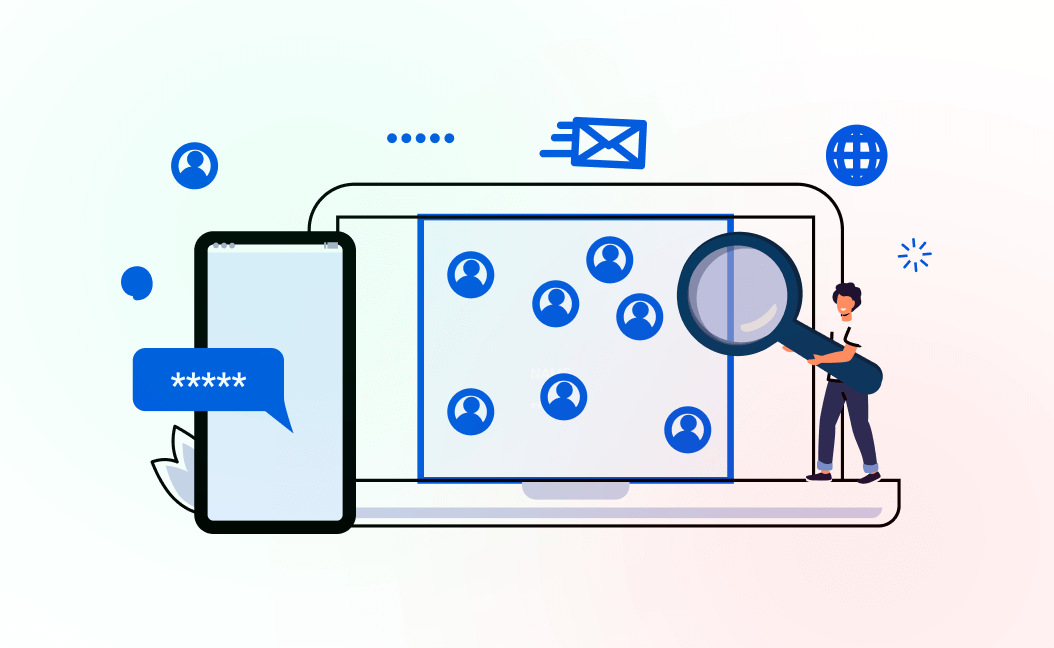WordPress is an excellent content management system (CMS) that powers over 40% of all websites on the internet. It’s easy to use, flexible, and provides lot of features and functionalities that can be customized to suit different needs. However, just like any other software, WordPress requires regular maintenance and security to keep it running smoothly and protect it from vulnerabilities. In this article, we’ll outline some best practices for maintaining and securing your WordPress site.
Table of Contents
Keep WordPress updated
Keeping WordPress updated is critical to maintaining the security and stability of your website. Whenever a new version of WordPress is released, it contains security patches, bug fixes, and new features that can improve your website’s performance. Failing to update WordPress regularly can make your website vulnerable to security threats, malware attacks, and other issues that can compromise the integrity of your data.
In addition to keeping WordPress updated, it’s also crucial to keep your themes and plugins up to date. Outdated themes and plugins can be vulnerable to security breaches, which can compromise the security of your website. Make sure you regularly update all your themes and plugins to the latest version to ensure they work correctly with the current version of WordPress.
It’s important to note that updating WordPress can sometimes cause compatibility issues with some themes and plugins. In such cases, you may need to check with the theme or plugin developers to ensure compatibility or consider finding alternative options that are compatible with the latest version of WordPress.
Use strong passwords
Using strong passwords is essential to protecting your WordPress site from hacking attempts and unauthorized access. A strong password is a combination of letters, numbers, and symbols that is difficult for hackers to guess. It’s recommended to use a minimum of eight characters for your password, and to include a mix of uppercase and lowercase letters, numbers, and symbols.
It’s important to avoid using easily guessable passwords such as “password123” or “123456,” which are among the most commonly used passwords and can be easily cracked by hackers. Instead, create unique passwords that are difficult to guess by using a combination of random letters, numbers, and symbols.
It’s also essential to use a different password for each of your accounts. Using the same password for multiple accounts can put all of your accounts at risk if one of them is compromised. You can use a password manager to generate and store strong, unique passwords for each of your accounts.
It’s also recommended to use two-factor authentication (2FA) to further enhance the security of your WordPress site. 2FA requires users to provide an additional form of verification, such as a code sent to their mobile phone, before gaining access to their account. This extra layer of security can prevent unauthorized access even if a hacker guesses or steals your password.
Use SSL encryption
Using SSL encryption is another important step in securing your WordPress site. SSL, which stands for Secure Socket Layer, is a security protocol that encrypts data sent between a user’s browser and a web server, ensuring that the data remains private and secure.
When you have an SSL certificate installed on your website, you will see the padlock icon in the browser’s address bar, indicating that the connection to your site is secure. This not only provides your visitors with peace of mind but also ensures that their personal and sensitive information, such as login credentials or payment details, is protected.
SSL encryption can also improve your website’s search engine rankings. Google has confirmed that SSL encryption is a ranking factor, meaning that websites with SSL certificates are more likely to rank higher in search engine results pages (SERPs) than those without.
There are many ways to obtain an SSL certificate, including through your hosting provider, a certificate authority. Some hosting providers even offer free SSL certificates, making it easier and more affordable to secure your website.
Once you have installed an SSL certificate, it’s important to ensure that your website’s content is fully served over HTTPS, not just the login and checkout pages. This can be done by updating all internal links to use the HTTPS protocol and ensuring that all third-party resources, such as images or scripts, are also served over HTTPS.
Backup WordPress website regularly
Regularly backing up your WordPress site is essential to ensuring that your data is safe and secure in case of unexpected event. Backups provide a snapshot of your website’s files and database, which can be used to restore your site to a previous version in case of a hack, server crash, or other catastrophic event.
There are many ways to back up your WordPress site, including using a plugin, a third-party service, or manually backing up your files and database through your hosting provider’s control panel. It’s recommended to set up automated backups on a regular basis, such as daily or weekly, to ensure that your site is always up to date.

When choosing a backup solution, it’s important to consider factors such as storage space, backup frequency, and the ability to restore your site easily. Some backup plugins offer additional features such as one-click restores and migration tools, which can be helpful if you need to move your site to a new server or hosting provider.
It’s also recommended to store your backups in a secure location, such as an offsite server or cloud storage provider, to ensure that your data is safe even if your website’s server is compromised.
Use trusted themes and plugins
Using trusted themes and plugins is important to maintaining the security and functionality of your WordPress site. Themes and plugins can add a variety of features and functionalities to your site, such as enhanced design options, SEO optimization, and e-commerce capabilities. However, not all themes and plugins are created equal, and using untrusted or outdated themes and plugins can put your site at risk of security vulnerabilities and compatibility issues.
To ensure that you are using trusted themes and plugins, it’s recommended to only download them from reputable sources such as the WordPress repository or trusted third-party marketplaces. These sources offer themes and plugins that have been reviewed and vetted by a team of experts to ensure that they are secure, functional, and compatible with the latest version of WordPress.
When selecting a theme or plugin, it’s important to read reviews and check the ratings to ensure that other users have had positive experiences with it. You can also check the developer’s website or support forums to see if they are actively maintaining and updating their products, as this can indicate that they are committed to providing a secure and functional product.
It’s also recommended to limit the number of plugins that you use on your site, as each additional plugin can increase the risk of security vulnerabilities and compatibility issues. Only use plugins that are necessary for your site’s functionality and remove any that are no longer in use.
Monitor your WordPress site for Malware
One of the most critical aspects of maintaining and securing your WordPress site is regularly monitoring it for malware. Malware can be introduced to your site through a variety of means, such as malicious code injection, compromised plugins or themes, or vulnerabilities in your site’s code.
Malware can cause a range of problems for your site, from slowing down its performance to exposing sensitive user data or even leading to the complete shutdown of your site. Therefore, it’s essential to monitor your site regularly for signs of malware and take immediate action if you detect any issues.
There are several tools and services available that can help you monitor your site for malware, such as antivirus software, malware scanners, and security plugins. These tools can scan your site for known vulnerabilities and malware, and provide you with alerts if any issues are detected.
If you do detect malware on your site, it’s important to take immediate action to remove it and prevent it from spreading further. This can involve identifying and removing the source of the malware, cleaning up any infected files or data, and restoring any backups to ensure that your site is fully functional and secure.
Configure .htaccess correctly
Another effective way to increase the security of your WordPress site is by using the .htaccess file. The .htaccess file is a configuration file used by Apache servers to control access to directories and files on your site.
By modifying your .htaccess file, you can add an extra layer of security to your site and prevent unauthorized access or attacks. For example, you can use the .htaccess file to block specific IP addresses or user agents, password protect certain directories, or even redirect all HTTP requests to HTTPS for added encryption.
To use the .htaccess file, you will need to have access to your site’s server and be comfortable editing configuration files. It’s important to proceed with caution when editing the .htaccess file, as any mistakes or typos can potentially cause errors or even bring your site down.
Summary
In conclusion, maintaining and securing your WordPress site requires ongoing effort and attention. However, by implementing the best practices outlined in this article, you can significantly reduce the risk of hacking, data loss, and other security issues. Remember to keep WordPress and all themes and plugins up to date, use strong passwords, backup regularly, and use trusted themes and plugins. With these practices in place, you can enjoy a safe and secure WordPress site.