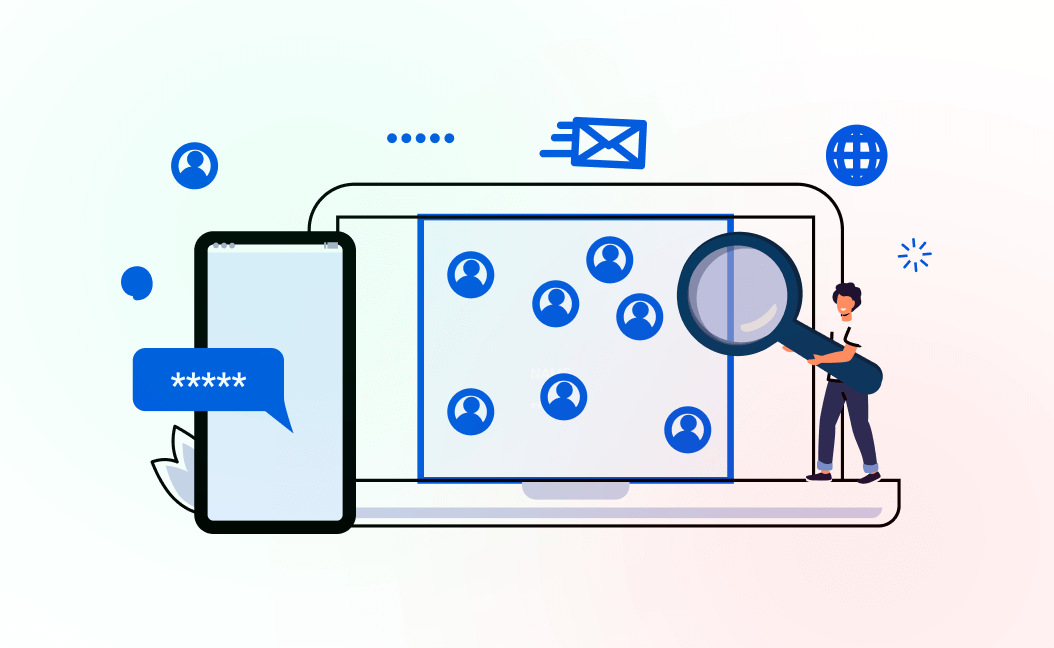Are you familiar with the frustration of encountering a 401 error while navigating through your WordPress website? It’s like hitting a roadblock on the digital highway, leaving both users and developers scratching their heads. But fear not, for we’re here to shed light on this enigma and guide you through the most common causes behind this pesky error.
Authentication Issues
Authentication serves as the bedrock of user access control within the WordPress ecosystem, dictating who can access what content and functionalities. When users encounter a perplexing 401 error, it often serves as a glaring indicator of a hiccup in the authentication process, disrupting the seamless flow of user interaction. This disruption can arise from a myriad of factors, ranging from the mundane yet common scenario of users inputting incorrect login credentials to the more intricate nuances of session expiration and user permission inadequacies.
Let’s delve deeper into these potential authentication pitfalls:
- Incorrect Login Credentials: At times, the culprit behind a 401 error can be as simple as users mistyping their login credentials in their haste to access the WordPress dashboard or a restricted area of the site. Whether it’s a misspelled username or a forgotten password, ensuring the accuracy of user input is paramount in thwarting this common authentication obstacle.
- Session Expiration: In the dynamic realm of web sessions, timing is everything. Users lingering too long on a page or navigating away from the site can inadvertently trigger session expiration, abruptly halting their authenticated access and prompting a frustrating encounter with the dreaded 401 error. Extending session durations or implementing session management strategies can provide users with a more forgiving window of interaction, reducing the likelihood of premature access termination.
- Inadequate User Permissions: WordPress’s intricate user role and permission system bestows site administrators with the power to finely tune access levels for various user groups. However, misconfigurations or oversight in assigning appropriate user roles and permissions can inadvertently lock users out of essential functionalities, leading to 401 errors. By meticulously auditing user roles and permissions, administrators can ensure that each user enjoys the precise level of access necessary for their role without encountering unnecessary authentication hurdles.
Navigating these authentication intricacies requires a delicate balance of user empowerment and administrative oversight. By championing user education on login best practices, implementing robust session management protocols, and fine-tuning user roles and permissions, WordPress administrators can cultivate a secure yet user-friendly authentication environment that minimizes the occurrence of 401 errors and fosters a seamless user experience.
In essence, authentication issues in WordPress serve as both a challenge and an opportunity for administrators to fortify the digital fortress of their website while empowering users with frictionless access to its wealth of content and functionalities. Through vigilance, education, and proactive measures, the specter of the elusive 401 error can be effectively tamed, paving the way for a harmonious symbiosis between security and accessibility within the WordPress ecosystem.
Incorrect File Permissions
File permissions serve as the gatekeepers of access control within the intricate tapestry of server architecture. Dictating who can read, write, or execute files, these permissions wield considerable influence over the accessibility and integrity of essential resources. However, when these permissions fall into disarray due to oversight or misconfiguration, they can unleash havoc upon unsuspecting users in the form of the notorious 401 error.
Picture this scenario: A user attempts to access a critical file or directory within the WordPress directory structure, only to be met with an unwelcome barrier in the form of a 401 error. The culprit? Improper file permissions, which effectively lock users out of their intended destination, rendering the resource inaccessible and disrupting the flow of user interaction.
Rectifying this issue requires a meticulous examination of file permissions, coupled with strategic adjustments to restore order and functionality. Tools like FTP (File Transfer Protocol) or SSH (Secure Shell) provide a gateway to the server’s inner workings, allowing administrators to traverse the file system and inspect permissions with surgical precision.
Once identified, correcting file permissions entails a delicate balancing act, ensuring that users retain the necessary privileges while safeguarding against unauthorized access. Adhering to the recommended file permission settings-644 for files and 755 for directories-serves as a steadfast beacon of guidance in this endeavor, providing a standardized framework for maintaining a secure and functional WordPress environment.
In essence, navigating the labyrinth of file permissions within the WordPress ecosystem demands both diligence and finesse. By vigilantly verifying and adjusting permissions as needed, administrators can preemptively thwart the emergence of 401 errors, safeguarding the accessibility and integrity of vital resources. In doing so, they fortify the foundation upon which the WordPress experience thrives, ensuring users can traverse its digital landscape with seamless ease and unimpeded access to its wealth of content and functionalities.
Misconfigured Security Plugins
In the ever-evolving landscape of cybersecurity, WordPress security plugins stand as stalwart guardians, fortifying the digital ramparts against malicious intruders and safeguarding sensitive data with unwavering vigilance. Yet, amidst the formidable arsenal of protective measures they offer, lies the potential for unintended consequences-misconfigurations that inadvertently thwart legitimate users and precipitate the dreaded 401 error.
Consider this scenario: A well-meaning administrator diligently installs a robust security plugin to bolster their WordPress defenses, only to find themselves ensnared in a labyrinth of false positives and unintended access restrictions. The culprit? Misconfigurations within the security plugin’s settings, which unwittingly cast a net of suspicion over innocent users, impeding their access and triggering the vexing 401 error.
Mitigating this risk requires a multifaceted approach, blending technical expertise with strategic foresight. First and foremost, administrators must embark on a thorough review of their security plugin settings, scrutinizing each parameter with meticulous attention to detail. Fine-tuning firewall rules, adjusting intrusion detection thresholds, and calibrating spam filters serve as essential measures in mitigating false positives and restoring order to the authentication process.
Furthermore, administrators can deploy the strategic weapon of IP whitelisting to delineate trusted sources of traffic, granting them unfettered access while subjecting unknown entities to heightened scrutiny. By whitelisting trusted IPs, administrators create a safe harbor for legitimate users, shielding them from the indiscriminate dragnet of security measures gone awry.
Yet, vigilance does not end with the initial configuration. Regular audits of security configurations are paramount, serving as a preemptive strike against potential vulnerabilities and ensuring that protective measures remain aligned with evolving threat landscapes. By periodically reassessing security settings, administrators can fine-tune their defenses, fortifying the WordPress fortress without impeding the flow of legitimate traffic.
In essence, navigating the treacherous waters of security plugin misconfigurations demands a delicate balance of robust defense mechanisms and user-centric accessibility. By wielding the twin swords of technical acumen and strategic foresight, administrators can harness the full potential of security plugins while safeguarding against the unintended consequences that lurk within their configurations. In doing so, they forge a path towards a secure and resilient WordPress ecosystem, where protection and accessibility coexist in harmonious equilibrium, free from the shackles of the elusive 401 error.
Server Misconfigurations
In the intricate web of server architecture that underpins the WordPress ecosystem, misconfigurations wield the potential to disrupt the delicate balance between accessibility and security, casting a shadow of uncertainty over the user experience. Among the myriad manifestations of server misconfigurations, few wield as potent a threat to authentication integrity as faulty .htaccess rules and conflicting server settings, which can unleash the specter of the elusive 401 error upon unsuspecting users.
Consider the following scenario: A diligent administrator embarks on a routine inspection of their WordPress server, only to discover a labyrinth of .htaccess rules and server configurations fraught with inconsistencies and contradictions. The result? A veritable minefield of authentication hurdles, where users are met with the impenetrable barrier of the 401 error at every turn.
Mitigating this threat demands a systematic approach, blending diagnostic precision with strategic intervention. First and foremost, administrators must embark on a journey of thorough diagnostics, peeling back the layers of server configurations to uncover the root causes of authentication maladies. By scrutinizing .htaccess directives, dissecting server settings, and tracing the flow of authentication requests, administrators can pinpoint the elusive culprits behind 401 errors.
Once identified, rectifying server-related issues requires a deft touch and a keen eye for detail. Whether it’s fine-tuning .htaccess rules, reconciling conflicting server configurations, or implementing server-side optimizations, administrators must navigate the intricate web of server architecture with precision and finesse. Collaborating with hosting providers or server administrators may be necessary to tackle complex misconfigurations effectively, leveraging collective expertise to chart a course towards resolution.
Yet, the journey towards server nirvana does not end with the mere identification and rectification of misconfigurations. Vigilance and proactive maintenance serve as the cornerstone of a resilient server infrastructure, ensuring that misconfigurations remain a relic of the past rather than a harbinger of future woes. By instituting regular audits of server configurations, staying abreast of emerging best practices, and fostering open lines of communication with hosting providers and server administrators, administrators can fortify the WordPress fortress against the insidious threat of server misconfigurations.
In essence, navigating the perilous waters of server misconfigurations demands a blend of technical acumen, strategic foresight, and collaborative spirit. By embracing the challenge with determination and resolve, administrators can tame the unruly beast of misconfigurations, ensuring a seamless and secure authentication experience for users within the WordPress ecosystem.
Expired or Invalid Cookies:
In the intricate dance of digital authentication, cookies emerge as the unsung heroes, weaving a seamless tapestry of user sessions and authentication within the WordPress realm. Yet, amidst their indispensable role in facilitating user interactions, lies the potential for disruption-a disruption embodied by the specter of expired or invalid cookies, which can cast unsuspecting users into the abyss of the elusive 401 error.
Imagine this scenario: A user navigates to their favorite WordPress site, eager to immerse themselves in its rich tapestry of content and functionality. Yet, as they attempt to traverse its digital landscape, they find themselves thwarted at every turn by the unwelcome specter of the 401 error. The culprit? Expired or corrupted cookies, which rob them of their authenticated status and plunge them into the depths of access denial.
Mitigating this threat demands a multifaceted approach, blending technical savvy with user education and proactive intervention. First and foremost, administrators must champion proper cookie handling, implementing robust mechanisms for cookie validation and expiration. By configuring session management settings with precision and foresight, administrators can ensure that cookies remain a reliable conduit for user authentication, rather than a stumbling block on the path to access.
Furthermore, administrators can wield the strategic weapon of consistent cookie expiration policies, establishing clear guidelines for cookie lifespans that balance security with user convenience. By harmonizing cookie expiration intervals with user expectations, administrators foster a sense of trust and reliability, enhancing the overall authentication experience within the WordPress ecosystem.
Yet, the journey towards cookie nirvana does not end with technical prowess alone. Educating users on the importance of periodically clearing cache and cookies serves as a proactive measure in alleviating cookie-related 401 errors. By empowering users with the knowledge to maintain their digital footprint, administrators cultivate a culture of vigilance and collaboration, where users and administrators work in tandem to uphold the integrity of the authentication process.
In essence, navigating the labyrinth of expired or invalid cookies demands a blend of technical acumen, user empowerment, and proactive intervention. By embracing the challenge with determination and resolve, administrators can tame the unruly beast of cookie-related 401 errors, ensuring a seamless and secure authentication experience for users within the WordPress ecosystem.
Plugin or Theme Compatibility
At the heart of WordPress’s allure lies its unparalleled extensibility, which empowers users to tailor their websites with a diverse array of plugins and themes. Yet, within this landscape of boundless possibilities lies a potential pitfall-compatibility issues that can sow the seeds of chaos and precipitate the dreaded 401 error.
Picture this scenario: A WordPress enthusiast embarks on a quest to enhance their website’s functionality with a shiny new plugin or theme, only to find themselves ensnared in a web of compatibility woes. As they navigate the intricate maze of plugin interactions and theme integrations, they encounter the unwelcome specter of the 401 error, which threatens to derail their aspirations of digital greatness.
Mitigating this threat requires a multifaceted approach, blending proactive measures with strategic interventions. First and foremost, administrators must embark on a journey of compatibility assessment, meticulously scrutinizing each plugin and theme to ensure harmony within the WordPress ecosystem. By assessing compatibility, administrators can preemptively identify potential sources of conflict and take corrective action before they escalate into full-blown authentication errors.
Furthermore, staying abreast of updates and advancements in the WordPress plugin and theme landscape is paramount. Updating outdated components and disabling conflicting plugins serve as essential measures in maintaining a smooth user experience and thwarting the emergence of 401 errors. Vigilant monitoring of plugin updates, coupled with proactive testing in staging environments, provides administrators with a sandbox for experimentation and validation, where compatibility issues can be identified and addressed in a controlled setting.
Yet, the quest for compatibility nirvana does not end with the mere identification of potential conflicts. Administrators must also cultivate a culture of vigilance and proactive maintenance, where plugin and theme updates are approached with caution and tested rigorously before deployment. By embracing a proactive stance towards compatibility management, administrators can navigate the ever-shifting landscape of WordPress plugins and themes with confidence, ensuring a seamless user experience free from the shackles of the elusive 401 error.
In essence, navigating the treacherous waters of plugin and theme compatibility demands a blend of technical acumen, strategic foresight, and proactive intervention. By embracing the challenge with determination and resolve, administrators can tame the unruly beast of compatibility issues, ensuring a harmonious and frictionless user experience within the WordPress ecosystem.
DNS Issues
In the intricate web of digital communication that underpins the WordPress ecosystem, Domain Name System (DNS) serves as the silent orchestrator, translating human-readable domain names into machine-understandable IP addresses and facilitating seamless connectivity between users’ browsers and WordPress servers. Yet, amidst its crucial role in the digital symphony of web interactions, lies the potential for disruption-DNS misconfigurations or resolution errors that can plunge unsuspecting users into the abyss of the elusive 401 error.
Imagine this scenario: A user attempts to access a WordPress website, eagerly anticipating the rich array of content and functionality that awaits them. Yet, as they navigate the digital landscape, they find themselves thwarted by the unwelcome specter of the 401 error, which rears its head like a silent sentinel of access denial. The culprit? DNS misconfigurations or resolution errors that disrupt the seamless flow of communication between their browser and the WordPress server.
Mitigating this threat demands a multifaceted approach, blending technical expertise with strategic intervention. First and foremost, administrators must embark on a journey of DNS verification, meticulously scrutinizing DNS settings to ensure accuracy and consistency. By verifying DNS settings, administrators can preemptively identify potential sources of disruption and take corrective action before they escalate into full-blown authentication errors.
Furthermore, resolving domain resolution issues requires a deft touch and a keen eye for detail. Whether it’s addressing misconfigured DNS records, troubleshooting propagation delays, or leveraging DNS management tools to enhance reliability, administrators must navigate the intricate landscape of DNS with precision and finesse. Collaborating with domain registrars or DNS service providers may be necessary to expedite troubleshooting and resolution, tapping into collective expertise to unravel the intricacies of DNS-related errors effectively.
Yet, the quest for DNS nirvana does not end with the mere identification and resolution of misconfigurations. Administrators must also cultivate a culture of proactive maintenance and vigilance, where DNS settings are regularly audited and monitored for potential anomalies. By embracing a proactive stance towards DNS management, administrators can fortify the WordPress ecosystem against the insidious threat of DNS-related 401 errors, ensuring a seamless and uninterrupted user experience for visitors to their website.
In essence, navigating the perilous waters of DNS issues demands a blend of technical acumen, strategic foresight, and collaborative spirit. By embracing the challenge with determination and resolve, administrators can tame the unruly beast of DNS-related errors, ensuring a harmonious and frictionless user experience within the WordPress ecosystem.
Conclusion
Navigating the complexities of 401 errors in WordPress requires a systematic approach and a keen understanding of their underlying causes. By addressing authentication challenges, fine-tuning server configurations, and mitigating compatibility issues, you can minimize the occurrence of 401 errors and ensure a seamless user experience on your WordPress website. Armed with this knowledge and a proactive mindset, you’re well-equipped to tackle 401 errors head-on and maintain the integrity and accessibility of your WordPress site.