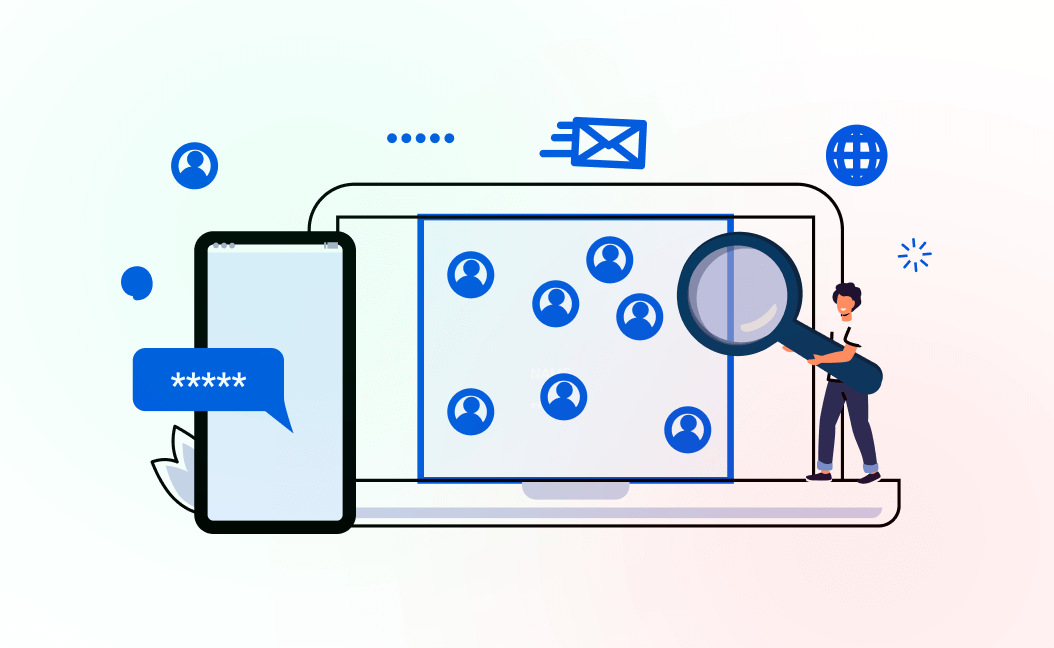When it comes to building a website, the choice of platform can significantly impact your project’s success. Two popular options are Webflow and WordPress, each offering distinct features and advantages. In this article, we’ll delve into the strengths and weaknesses of both platforms, helping you determine the best fit for your needs.
Overview of Webflow and WordPress
Webflow
Webflow is a visual web design tool that allows users to create responsive websites without coding. It combines a powerful design editor with a CMS (Content Management System) and hosting capabilities. Webflow is known for its intuitive interface, offering designers the flexibility to build custom layouts while maintaining clean, semantic code.
Key Features:
- Visual Design Interface: Webflow’s drag-and-drop editor enables precise control over design elements, making it ideal for creative professionals.
- CMS and Hosting: Integrated CMS allows for content management, while Webflow also offers hosting, simplifying the setup process.
- Responsive Design: Automatic responsiveness ensures that websites look great on all devices.
- SEO Capabilities: Webflow includes built-in SEO tools, allowing users to optimize their site for search engines.
- No Plugins Required: Unlike WordPress, Webflow doesn’t rely on third-party plugins, reducing the risk of compatibility issues.
WordPress
WordPress is a widely-used open-source platform that powers over 40% of websites on the internet. It offers a flexible, customizable framework that can be adapted to various needs, from blogs to e-commerce sites. WordPress’s extensive plugin library and themes make it a versatile choice for developers and non-developers alike.
Key Features:
- Extensive Plugin Ecosystem: Thousands of plugins extend functionality, from SEO to e-commerce.
- Custom Themes: A vast selection of themes allows for a wide range of design options.
- Open Source: WordPress’s open-source nature means it’s free to use and highly customizable.
- Community Support: A large community of developers and users provides ample resources and support.
- Scalability: WordPress can handle everything from small blogs to large enterprise sites.
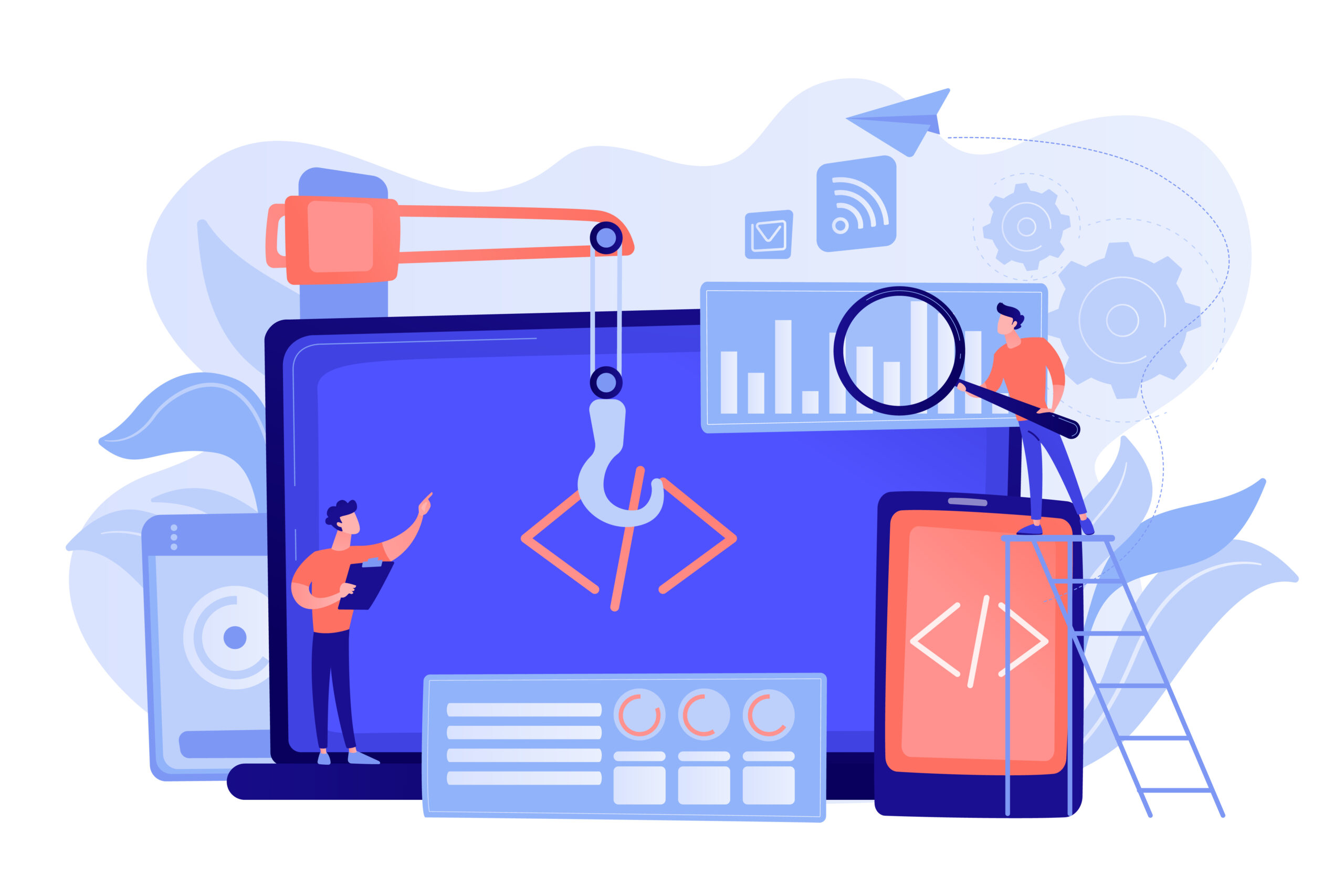
Key Considerations When Choosing Between Webflow and WordPress
Design Flexibility
Webflow: Known for its design capabilities, Webflow offers a powerful visual editor that allows designers to create highly customized layouts. The platform provides full control over CSS and HTML, enabling designers to create unique, responsive websites without touching code.
WordPress: While WordPress offers a wide range of themes and customization options, it often requires custom development for highly specific designs. Page builders like Elementor and Divi offer drag-and-drop functionality, but they may not provide the same level of precision as Webflow’s visual editor.
Ease of Use
Webflow: With its intuitive interface, Webflow is user-friendly for those with a design background. However, the learning curve can be steep for beginners without design experience, particularly when managing more complex features.
WordPress: WordPress offers a familiar dashboard and user interface, making it accessible for beginners. The platform’s flexibility means that users can start with a simple site and scale up as needed. However, managing plugins and customizations can become complex.
Content Management
Webflow: Webflow’s CMS is integrated into the platform, allowing for straightforward content management. It’s particularly useful for dynamic content like blogs, portfolios, and e-commerce products. However, the CMS lacks some of the advanced features found in WordPress, such as complex user roles and permissions.
WordPress: WordPress excels in content management, offering a robust set of tools for managing different types of content. The platform’s versatility allows for various content types, from blog posts to custom post types. Additionally, WordPress supports complex user roles and permissions, making it suitable for larger teams.
SEO and Performance
Webflow: Webflow includes built-in SEO tools, allowing users to optimize meta tags, alt texts, and URL structures. The platform also generates clean, semantic code, which can positively impact page speed and search engine rankings. However, Webflow’s SEO capabilities may not be as comprehensive as those offered by WordPress plugins like Yoast SEO.
WordPress: WordPress offers a wide range of SEO plugins, providing advanced optimization features. However, the platform’s reliance on plugins can lead to performance issues if not managed correctly. Properly optimized WordPress sites can achieve high performance, but this often requires technical expertise.
E-commerce
Webflow: Webflow offers an integrated e-commerce solution, allowing users to create and manage online stores. While it provides a sleek, user-friendly interface, Webflow’s e-commerce features are less extensive than dedicated platforms like Shopify or WooCommerce.
WordPress: WordPress, combined with WooCommerce, is a powerful e-commerce solution. WooCommerce offers a wide range of features, including product variations, payment gateways, and shipping options. The plugin’s extensibility makes it suitable for complex e-commerce needs. However, setting up and managing a WooCommerce store can require technical expertise.
Security
Webflow: Webflow handles security at the platform level, providing SSL certificates, DDoS protection, and regular updates. This reduces the burden on users to manage security, but it also limits customization options.
WordPress: Security in WordPress depends on the user’s setup, including hosting, themes, and plugins. While the platform can be highly secure, it requires regular updates and monitoring. Plugins like Wordfence and Sucuri can enhance security, but they also add complexity.
Cost
Webflow: Webflow operates on a subscription model, with pricing based on the features and level of service required. While the cost can be higher than WordPress hosting, it includes hosting, security, and updates, simplifying the overall management.
WordPress: WordPress itself is free, but costs can add up with premium themes, plugins, and hosting. While it’s possible to build a WordPress site on a budget, achieving a high level of customization and performance may require investment in premium tools and services.
Conclusion: Choosing the Right Platform
The choice between Webflow and WordPress ultimately depends on your specific needs and preferences. Webflow excels in design flexibility, user-friendly interface, and integrated hosting, making it an excellent choice for designers and small businesses. It’s ideal for those who want a sleek, visually appealing site without delving into complex technical details.
On the other hand, WordPress offers unparalleled customization, scalability, and content management capabilities. It’s a versatile platform that can accommodate a wide range of projects, from simple blogs to complex e-commerce sites. However, it requires more technical know-how to manage and secure.
In summary, choose Webflow if you prioritize design, ease of use, and an all-in-one solution. Opt for WordPress if you need extensive customization, scalability, and a robust content management system. Each platform has its strengths, and the best choice depends on your project’s specific requirements.