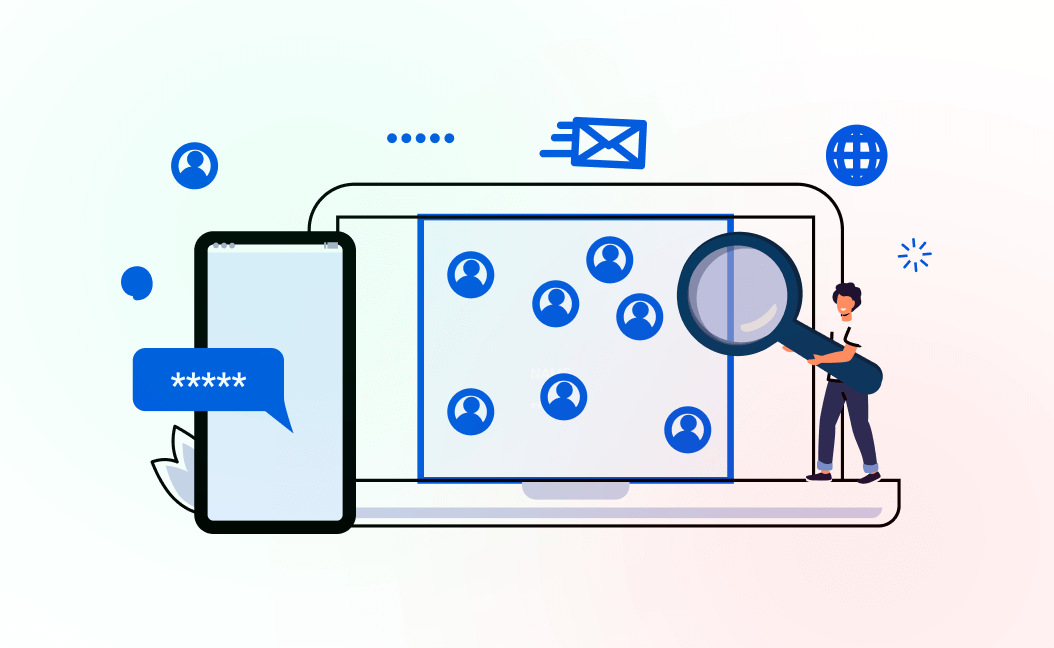One-stop web design and prototyping solution, Adobe XD features a flexible artboard, contextual layer panels, and tight integration with Adobe’s creative suite. Using Adobe XD, designers can collaborate across teams to create animations, build prototypes, and receive real-time feedback on their designs. Using the platform, users can easily create 3D models they can reuse in multiple projects. Content-based layouts created, resized, and imported can be aligned using Adobe XD’s drag-and-drop functionality.
Anyone can operate and revise the WordPress software at no cost. Non-web developers can now add and manage multimedia files and other vital aspects of a website’s content with ease, thanks to this application. In the end, WordPress allows anyone, regardless of technical knowledge, to create a functional website.
In a positive light, you may effortlessly convert your Adobe XD to WordPress, which is adaptive, pixel flawless, and glitch-free. As technology has improved, so can turn Adobe XD into WordPress pages that you can use on the web. However, it’s a bunch more intricate than it seems. A grasp of the open-source platform as a whole is required before exporting Adobe XD to WordPress.
Why should I convert Adobe XD to a WordPress theme?
WordPress is the tool of choice when building an essential website with little to no coding skills. WordPress is an open-source platform that anybody may use and contribute to. To make things even easier, many customizable plugins are available. As a result, WordPress’ user-friendly interface and drag-and-drop capability make it much simpler to make adjustments.
Hence, it’s clear why more and more developers are turning to WordPress to transform website design concepts. You may change the theme of your WordPress site without losing any of your content. If you are dissatisfied with the current design of Adobe XD, you can create a new one that you can later migrate from Adobe XD to WordPress.
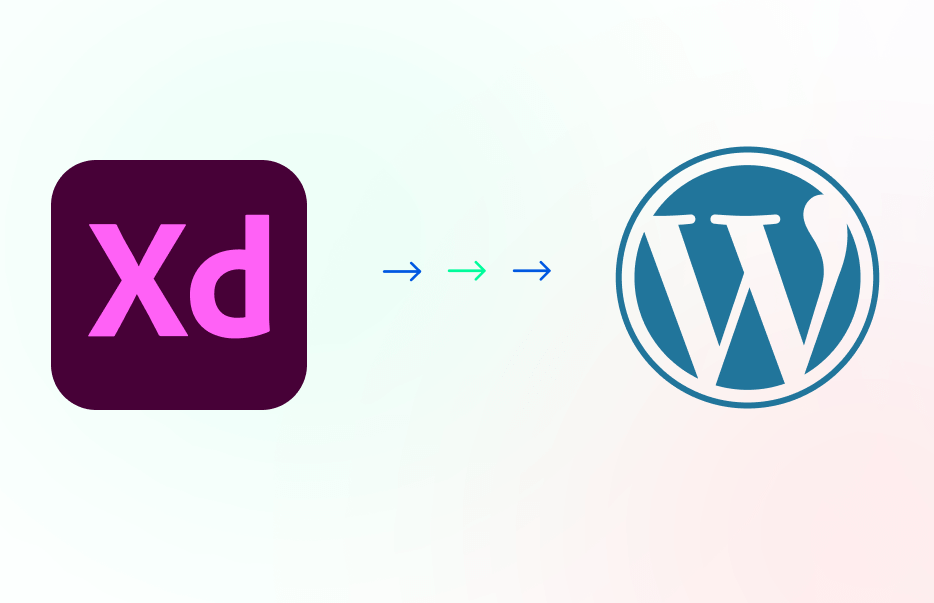
You may think creating an Adobe XD prototype may waste time and effort. Indeed, creating a working Adobe XD prototype that follows a defined structure takes a long time. However, it helps to predict how your website will seem when it goes online. Before devoting many hours to creating the final XD to WordPress website, you may test its viability with prototype.
It’s far more challenging to modify an online XD to WordPress presence after it’s already up and running. As a result, having a working XD to WordPress prototype is always a good idea. You can construct an prototype in Adobe XD and make any required adjustments before completing the design.
Method 1 – Transition from XD to WordPress HTML Formatting
Step 1:
To convert Adobe XD to WordPress HTML, you may use one of two approaches:
You may convert Adobe XD to WordPress via the use of either manual hand-coding or computerised tools. In most cases, you’ll get highly low-quality code from this convert Adobe XD to WordPress conversion if you use automated tools. Adobe XD to WordPress theme conversion is generally unresponsive and unusable. As a result, we strongly propose hand-coding the HTML in place of this approach.
By doing this, you can be sure that the final website will be mobile-friendly. You have complete control over the quality of your code when you do it manually. With popular frameworks like Bootstrap or Foundation, you may begin the hand-coding process of Adobe XD to WordPress to create a responsive site that works on all devices.
When converting from Adobe XD to HTML, below is an essential procedure to follow:
- Open the XD files you’ve saved.
- Getbootstrap.com has a starting HTML template that you may use.
- Start by constructing the page layout from the header to the footer and the remainder of the page, then refer to the designs. Add style and global.css. Cascading style sheets (CSS) for font, colour, and more.
- Divide the design’s header, body, and footer semantically using HTML <section>s or <div>s. For the simple reason that WordPress themes are composed of several files will make it easier to create different WordPress templates for each of them.
- Continue to develop each page following the design. Remember to create them using media queries to guarantee that they are mobile-friendly.
Step 2:
A WordPress theme will be created using the HTML files you’ve already completed:
- style.css
- functions.php
- header.php
- footer.php
- index.php
- single.php
- page.php
- Duplicate your style.css in your themes root folder and paste it into your styles file.
- The commented area defines the CSS header at the document’s start.
- Launch your HTML editor, open up your HTML files, and paste the code for your header from HTML into the header.php file.
- WordPress header code may be generated using native WordPress functions such as wp head () and a wp menu () menu.
- Also, include a footer. Add the wp footer () function to your footer.php file and paste the HTML code from your HTML file into the footer.php file. Include the get sidebar () method if you use widgets to handle the bottom.
- Home.php may be used for the remainder of the code if you have a static homepage.
- Index.php, on the other hand, may display a list of posts.
- The next step is to create unique page templates for each of the other pages, starting with the homepage.
Develop the following files in a new theme that you create from the ground up:
The outcome
It is a procedure that is both incredibly laborious and very time-consuming.
You have to give your full attention to everything at all times to ensure that you do not overlook any essential files or snippets of code.
Bugs are almost inevitable in any programming that is written from the start.
It is necessary to have a theme built in PHP or WordPress.
Method 2 – Adobe XD to WordPress conversion using a starter theme
Undoubtedly, the previous method will require too much work from you. Regardless, in Method 2, the transformation will be a more straightforward assignment because you will be utilising a premade theme and all you need to do is load your HTML coding to pre-assembled PHP template files.
Here, you can directly convert your designs into a WordPress theme using starter/boilerplate articles available in the market. Each starter theme already contains files such as style.css, functions.php, header.php, and more. These are all the bare minimum codes needed for the theme to work.
The outcome
While it is less time-consuming than the previous approach, this one is still rather laborious. A working understanding of either PHP or WordPress theme development is necessary. This one features a more rapid iteration cycle in distinction to the previous technique. You immediately get a code of outstanding quality, despite its tiny size and extensive commenting.
Method 3 – WordPress Development Agency – IMADO
We are here to help you take it to the next step of converting those into high-quality, bug-free, responsive, and SEO-friendly WordPress site code because we know the effort to build website designs. Beginning with the idea phase and continuing through the creation of wireframes and then moving on to the building of colourful user interfaces and prototypes. This is where we come in and provide an Adobe XD to WordPress service.
Your Adobe XD project will be converted into a customised WordPress theme by IMADO. Whether it’s a landing page or an e-commerce portal, the skilled web developers at our company will employ Advanced Custom Field and Custom Post Types to construct a website for you that will be simple to administer from the administration panel.
Our highly trained and knowledgeable staff makes use of bespoke features and graphics. Our quotations include comprehensive quality assurance testing across a wide range of browsers and devices. We never miss deadlines and always stick to our budgets while delivering an Adobe XD to WordPress service.
How our Adobe XD to WordPress service functions:
If you convert a design made in Adobe XD into a theme for WordPress, you can free yourself from the constraints of having extensive technical knowledge. We develop WordPress themes that can be kept current with merely a few mouse clicks. Our developers will handle all the raw code for you, so you won’t have to worry about it. If you use our services, you will never again be required to be concerned about the coding of your website.
At IMADO, one of our primary goals is to simplify website management for our customers whenever we can. Because of this, we provide ready-to-use WordPress themes that include ACF Blocks and are easily adaptable and updatable in a matter of minutes. The culmination of our Adobe XD to WordPress service is the delivery of a fully functional and responsive website and one that loads quickly and can be scaled.
We provide a comprehensive Adobe XD to WordPress service, which enables you to place the entirety of the project in the capable hands of our WP specialists. Because of us, you’ll be able to redirect resources and staffing hours to the areas that require them the most. We’ll ensure you’re kept up to date along the way, so you’ll always be aware of the project’s current state, even though you won’t have to spend any of your valuable time on it.
Companies depend on their website design to portray their brands accurately and communicate with customers. Because of this, we make it a point to learn about your company and how it operates to develop the project for you in a manner that is congruent with those particulars.
There will only be a few simple actions to complete the entire process:
- You may show us a sample of your designs by sending us an email. We’ll advance out to you as soon as feasible with a price quotation through email.
- We come to an agreement on the specifics, settle on a fee, and get things started.
- Web development specialists at our company are masters in their craft.
- The website is thoroughly tested and checked by our staff, and we’re generally selective about its quality.
- To make it additionally effortless for you to rework and enhance the material on your website, we will use Advanced Custom Fields.
- In addition, we’ll move the website to your server and speed it up.
The following are some benefits of our Adobe XD to WordPress service:
In addition to the Adobe XD to WordPress service of working with us, you will have access to many other advantages that will help you build your company.
Recommended Articles:
- Shopify vs. Woocommerce: which one is better
- Why should you use outsourced WordPress Development services
- What are the advantages of using WooCommerce
Quality and capability, which is a win-win condition
We’ll do the XD to WordPress conversion on time and within budget. We promise accessibility, flexible performance, and SEO effectiveness for the result.
WordPress know-how
Our engineers have a wealth of WordPress theme-creation expertise. We’re familiar with all the best practices and standards in the industry, so you can be confident that your online presence will be successful.
Optimization is the key
We focus on speed and quality at each level of the Adobe XD to WordPress conversion process. Regarding page loading metrics and search engine rankings, our final websites are among the best in the industry.
Support is available without charge
We take great satisfaction in doing most of our customers’ online presence for them. For 30 days, we guarantee unrestricted repairs and adjustments. Our objective is to construct the best WordPress site possible for you
The provision of routine maintenance services
We’re aware that websites sometimes have issues that go unnoticed. If that occurs, you may see a drop in sales and harm to your brand. That’s why we provide a year of maintenance at a reduced rate after your XD to WP conversion.
If you’re scrutinising for a new manner to build websites, Adobe XD exceeds its cousin, Adobe Photoshop, in almost every way. For our customers, IMADO has made it our go-to software for building out the user experience. To get started on our Adobe XD to WordPress service, contact us immediately, and we’ll get back to you as soon as possible!