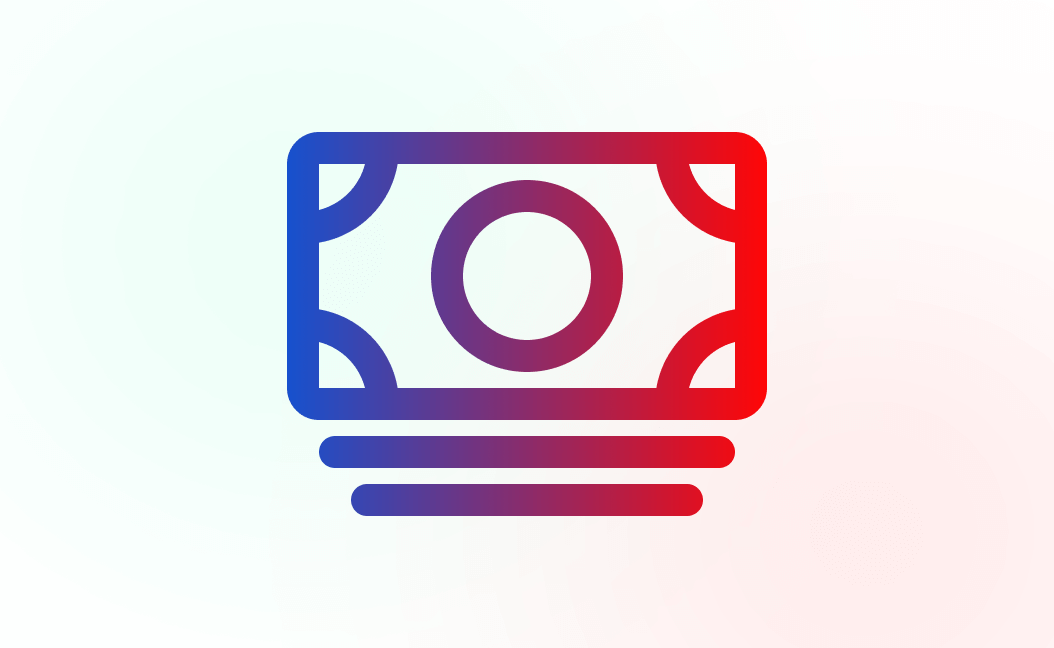In our fast-paced digital age, the speed of your WordPress site is critical for both user satisfaction and search engine rankings. This guide delves into the best practices for optimizing page speed and enhancing the overall performance of your WordPress website.
Table of Contents
Diagnosing Performance Issues in Your WordPress Site
Before diving into the optimization strategies that can dramatically enhance the speed and performance of your WordPress site, it’s essential to conduct a comprehensive analysis to understand the root causes of any slowdowns. This chapter will guide you through effective methods to diagnose performance issues, creating a solid foundation for the targeted optimizations discussed in the next chapters.
Utilizing Speed Testing Tools for Performance Analysis
Analyzing website performance begins with the use of speed testing tools. Tools such as Google PageSpeed Insights, GTmetrix, and Pingdom offer detailed insights into how your website performs, providing scores and recommendations that can help pinpoint specific areas for improvement. These tools analyze various aspects of your site, from loading times to the size of your pages, and present actionable feedback. It’s important to run multiple tests at different times to obtain an accurate picture of your site’s performance.
Evaluating Your Web Hosting and Server Response Times
The next step in diagnosing slowdowns is evaluating your web hosting solution and server response times. Not all hosting providers are created equal, and the package you’ve chosen might not be suitable for your current needs. Upgrading to a higher-tier plan or switching to a provider known for faster server response times can significantly improve site performance. Look for hosting solutions optimized for WordPress and consider the benefits of dedicated hosting or a virtual private server (VPS) if your site is currently on shared hosting.
Identifying Bloated Themes or Plugins
Identifying bloated themes or plugins is another crucial step. Themes and plugins add functionality and design to your WordPress site, but they can also be the leading cause of slowdowns. Themes overloaded with unnecessary features or poorly coded plugins can severely affect your website’s loading times.
Evaluate your theme and plugins by:
- Temporarily switching to a default WordPress theme.
- Systematically deactivating plugins to test their impact on site speed.
This process can help identify any specific elements causing issues.
Analyzing Your Website’s Images and Media Files
Additionally, you should analyze your website’s images and media files. Large, unoptimized images are among the most common culprits of slow website performance. Tools like Google PageSpeed Insights might highlight these issues, but taking a manual look at your media library and posts can uncover optimization opportunities.
Setting the Stage for Effective Optimization
Once you’ve completed this detailed analysis, you’ll have identified the key factors contributing to your WordPress site’s performance issues. Whether it’s the need for a more robust hosting solution, the elimination of bloated themes and plugins, or the optimization of images and media files, understanding these elements sets the stage for effective optimization.
With a clear diagnosis in hand, you’re ready to move forward with implementing performance best practices to transform your website into a lightning-fast online presence, as discussed in the following chapter.
Implementing Performance Best Practices for WordPress Sites
With a clearer picture of what’s affecting your site’s performance, thanks to the analytical groundwork covered in the previous chapter, it’s time to shift gears toward actionable optimization strategies. This chapter will dive deep into implementing performance best practices that cater specifically to WordPress sites, aiming to enhance their speed without sacrificing their visual appeal.
Caching and Database Optimization
One of the most immediate steps you can take to see a noticeable improvement in your WordPress site’s speed is to implement caching. Caching temporarily stores copies of your site’s content to serve to visitors, drastically reducing server load and page loading times.
- Page Caching: Stores the fully generated HTML pages and serves them without invoking WordPress PHP scripts.
- Object Caching: Saves the results of expensive database queries to reduce the number of times the same query is run.
- Database Query Caching: Caches the results of database queries to speed up data retrieval.
Plugins like W3 Total Cache and WP Rocket can help implement these caching mechanisms.
“Regular database optimization is crucial to prevent bloat.”
Tools like WP-Optimize can clean up your database by removing unnecessary data that can slow down your WordPress site.
Compressing Images and Minimizing File Sizes
Images are often the heaviest elements on a page, significantly affecting load time. Optimizing your images by compressing them and reducing their file size without a noticeable loss in quality can lead to faster loading pages.
- Use plugins like Smush and ShortPixel to automate image compression.
- Implement lazy loading so images load only when they enter the viewport.
Optimizing CSS and JavaScript
The way CSS and JavaScript files are handled can have a significant impact on your site’s speed.
- Minify and Combine Files: Reduce the number and size of files that need to be loaded.
- Asynchronous Loading: Load JavaScript files asynchronously to prevent them from blocking page rendering.
- Deferred Loading: Delay loading of JavaScript until after the main content has loaded.
These optimizations can be managed manually through code modifications or by using plugins designed to optimize site scripts.
Finding the Balance Between Aesthetics and Performance
While it’s essential to optimize for speed, maintaining your site’s visual appeal and functionality is equally important. A minimalist approach to design can help, focusing on essential elements and reducing clutter.
- Choose a performance-optimized theme that is responsive and lean yet visually appealing.
- Perform regular performance audits, as new content, plugins, or updates can affect your site’s speed.
Continuous monitoring helps in ensuring that a balance between aesthetics and performance is maintained.
By implementing these best practices, your WordPress site should not only load faster but also offer a smoother experience for your visitors.
Looking Ahead
Moving forward, the next chapter will introduce advanced tools and technologies, like Content Delivery Networks (CDNs) and asynchronous loading techniques, further elevating your site’s performance to meet the expectations of today’s fast-paced digital landscape.
Elevate Your WordPress Site’s Speed Using Advanced Tools and Technologies
Building upon the foundation of performance best practices covered in the previous chapter, it’s time to elevate your WordPress site’s speed using advanced tools and technologies. Leveraging these can significantly enhance your site’s performance, ensuring an optimal user experience.
Integrate a Content Delivery Network (CDN)
One of the most impactful strategies is integrating a Content Delivery Network (CDN). A CDN stores a cached version of your website in multiple geographical locations, known as points of presence (PoPs). This means when a user visits your site, they receive content from the closest server location, drastically reducing load time.
Services like Cloudflare and MaxCDN offer WordPress-specific features, allowing for easy integration and management. By utilizing a CDN, your site can:
- Handle high traffic volumes more efficiently
- Deliver content faster to users around the globe
- Reduce server load and bandwidth consumption
Implement Asynchronous Loading
Asynchronous loading is another advanced technique that can improve your WordPress site’s performance. Traditionally, web pages load elements in sequence, which can significantly delay the time it takes for a page to become interactive.
By implementing asynchronous loading, you can instruct the browser to load elements such as JavaScript in parallel. This ensures that non-critical resources do not block the rendering of the page, creating a smoother and faster user experience. Plugins such as Async JavaScript can help you implement this strategy effortlessly by automating the process.
Utilize Advanced Caching Plugins
The WordPress plugin ecosystem offers a wealth of options for those looking to optimize their site’s performance further. Advanced caching plugins, such as WP Rocket, go beyond basic caching functionalities. They offer features like:
- Database optimization
- Lazy loading for images and videos
- Minification and concatenation of CSS and JavaScript files
These plugins often include easy-to-use interfaces, making advanced optimization techniques accessible even to those without technical expertise.
Additionally, image optimization plugins like Imagify can automatically compress images upon upload, preserving quality while significantly reducing file sizes. This is crucial, as images often constitute the majority of a webpage’s size.
Choose an Optimized WordPress Hosting Provider
Another vital consideration is the choice of a hosting provider optimized for WordPress. Providers like WP Engine and Kinsta offer environments specifically tailored for WordPress, with:
- Server-side caching
- Automatic updates
- Security measures designed to keep your site running smoothly
They also provide staging areas, allowing you to test changes and optimizations without affecting your live site.
Stay Informed About Performance Optimization
To truly maximize the speed of your WordPress site, it’s essential to stay informed about the latest developments in performance optimization. Following WordPress and web performance blogs, attending workshops, and participating in communities can provide insights into new tools and techniques. Remember, the web is constantly evolving, and what works today might be surpassed by newer technologies tomorrow.
“The only constant in the technology world is change.”
By implementing these advanced tools and strategies, you can significantly enhance your WordPress site’s speed and performance. The next chapter will explore how to measure the impact of these optimizations, ensuring that your efforts deliver tangible improvements in site speed and user experience.
Conclusions
Improving your WordPress website’s speed is not just a luxury-it’s a necessity in today’s competitive online landscape. By combining thorough performance analysis, implementing optimization best practices, and using advanced tools, you can achieve a high-performing website. The strategies discussed will ensure your site provides a fast, seamless experience for all users, thus enhancing SEO and boosting your online success.