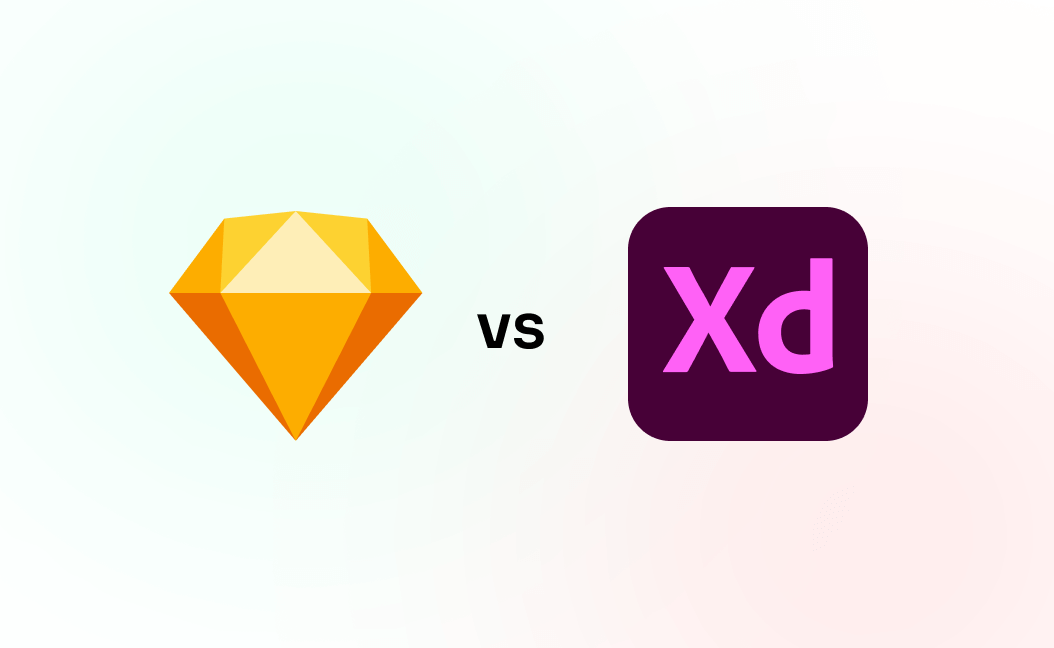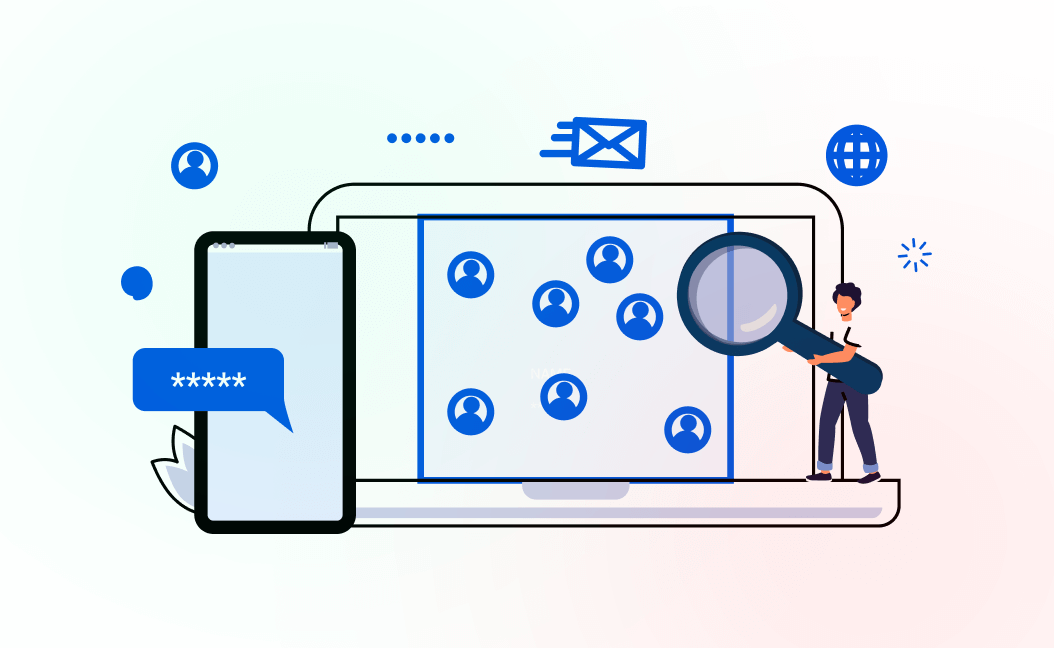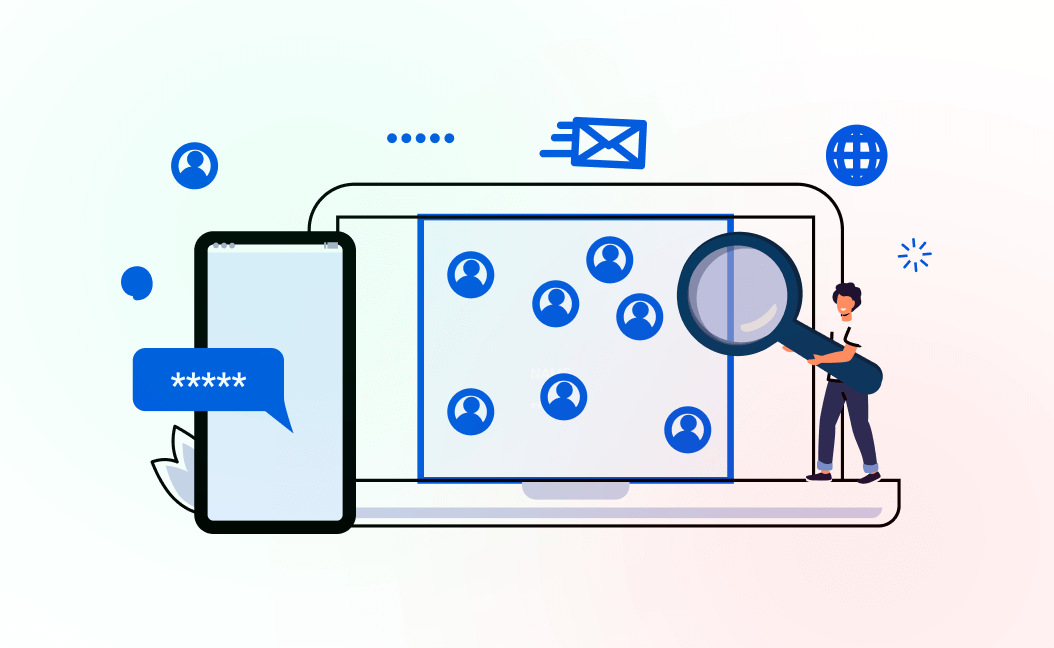In the world of UI/UX design, Sketch and Adobe XD are heavyweight contenders, each packing a powerful punch in features and usability. Let’s dive into the ring and see how they measure up against each other.
Adobe XD is a cutting-edge design tool from Adobe’s creative suite, tailored for UI/UX designers and developers. It stands out for its intuitive interface and comprehensive toolset that supports wireframing, prototyping, and collaboration. With its cross-platform capabilities, XD enables designers to create responsive designs for web, mobile, and other devices seamlessly. Its real-time co-editing feature and integration with Creative Cloud make collaboration and sharing with team members a breeze. Ideal for crafting interactive prototypes, Adobe XD combines efficiency and creativity, making it a go-to tool for professionals aiming to bring their digital experiences to life.
Sketch is a powerful vector-based design tool, revered primarily within the Mac community for its focus on UI/UX design. Renowned for its clean, user-friendly interface, it offers a suite of features tailored for designing websites, apps, and interfaces. Sketch’s strong suit lies in its extensive plugin ecosystem, enabling users to customize and enhance the tool to fit their specific workflow needs. It also supports collaborative design through Sketch Cloud, allowing for easy sharing and feedback on projects. Ideal for professionals seeking a robust, Mac-exclusive tool, Sketch streamlines the design process from ideation to final prototype, making it a favorite among designers looking to craft beautiful, high-fidelity designs.
User Interface & Experience
Sketch, the veteran, boasts an intuitive, Mac-exclusive interface that’s been refined over years. It’s a darling for designers who adore its simplicity and efficiency. Adobe XD counters with a familiar Adobe-suite feel, welcoming users with its cross-platform agility. Both are user-friendly, but XD’s universal accessibility gives it a slight edge.

Features & Tools
Sketch shines with its vast plugin ecosystem, allowing for endless customization and extended functionality. It’s a playground for those who love to tweak and tailor their tools. Adobe XD, not to be outdone, offers seamless integration with other Adobe products and robust prototyping capabilities. While Sketch’s plugins are a strong suit, XD’s native prototyping prowess cannot be overlooked.
Collaboration & Sharing
Collaboration is where Adobe XD leaps forward. With Adobe’s cloud-based ecosystem, sharing, feedback, and live collaboration are effortlessly streamlined. Sketch counters with Sketch Cloud, but it doesn’t quite match the seamless, integrated experience of XD’s Creative Cloud advantage.
Performance & Scalability
Sketch has had its share of performance hiccups, especially with complex files and numerous artboards. Adobe XD, designed with performance in mind, scales more gracefully under heavyweight projects. For designers juggling large-scale applications, XD stands out as the more robust contender.
Pricing & Availability
Sketch opts for a straightforward licensing model, appealing to those who prefer a one-time purchase. Adobe XD, part of the Adobe Creative Cloud suite, offers a subscription model that can be a double-edged sword-versatile yet potentially costly over time. The choice here hinges on your long-term investment outlook and existing commitment to Adobe products.
And the Winner Is…
It’s a close call! Sketch and Adobe XD each bring unique strengths to the table. If you’re deep in the Mac ecosystem and crave a tailored toolset, Sketch might be your champion. On the other hand, if cross-platform compatibility and collaborative features are your top priorities, Adobe XD could be your hero.
Ultimately, the best tool is the one that fits seamlessly into your workflow, amplifying your creative prowess. Why not take both for a spin and see which one aligns with your design philosophy? After all, in the world of design, the best tool is the one that feels like an extension of your creative mind.